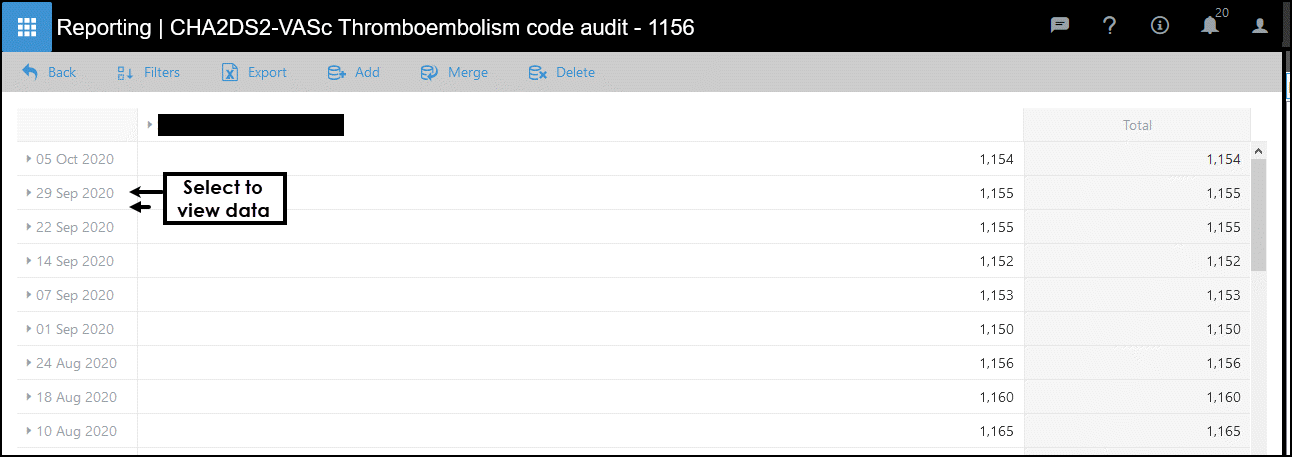Viewing Extracted Data
The Reporting Dashboard enables you to view data from your practice that has been extracted and uploaded to the appropriate organisation.
To view your practice's data:
- From the Dashboard select Reporting.

- Select the Report containing the data you want to view.
Note - The Reporting Dashboard displays the last five Extracts/Dashboards viewed.Or use the Search bar to apply a filter. See - Filters .
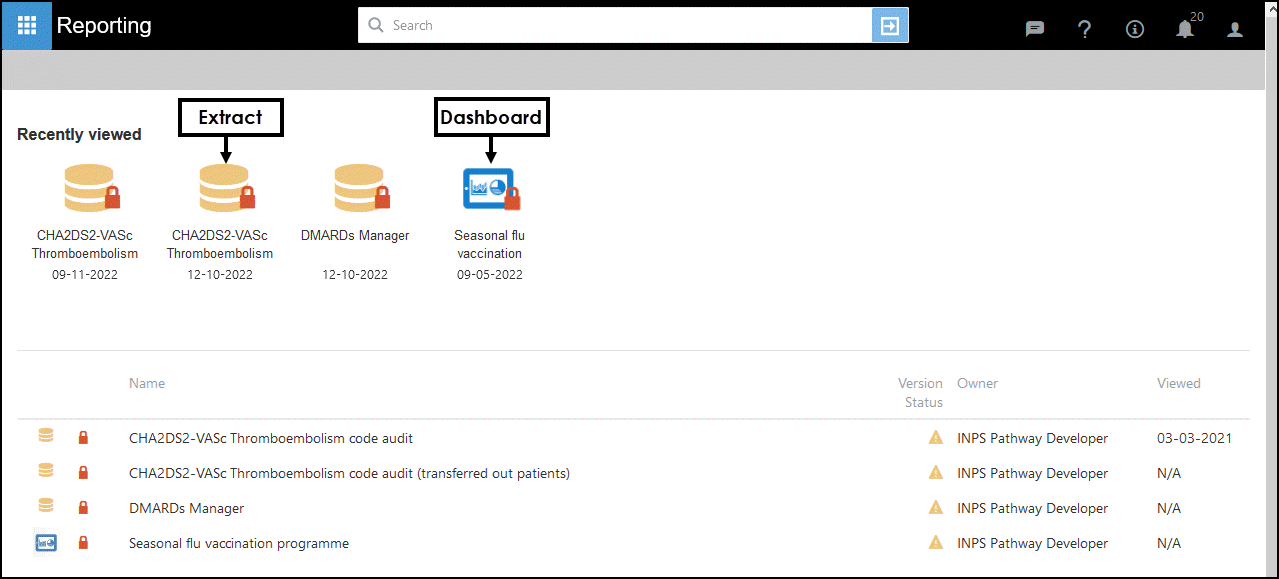
The View data screen displays
Note - The Dashboards refresh once a day. - Select a Date to view data.
You can also Filter and Export the data.