Filters
The Filters function in Reporting enables you to Filter by:
- Report Date
- Indicators (report lines)
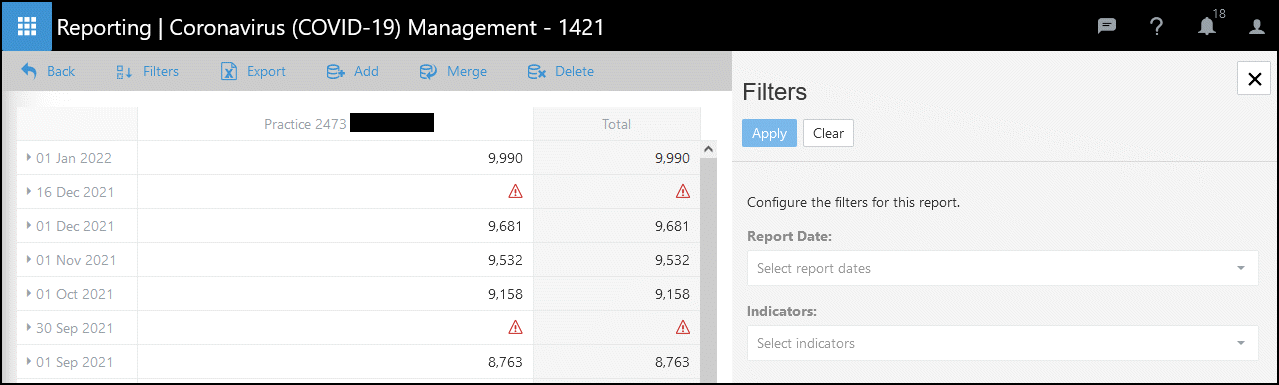
Apply Filters
- Select Filters.
- Select from the drop-down lists to Filter your reports as required:
- Report Date
Choose from the list of dates, press CRTL to select multiple lines. - Indicators
These are the individual report lines, you can select a single line or press CRTL to select multiple lines.
- Report Date
- Select Apply and X to close the pop-up.
- To revert to the original view, open the Filters view and select Clear.
The Filters pop-up displays on the right of your screen.
The report screen refreshes.
See - Viewing Extracted Data.