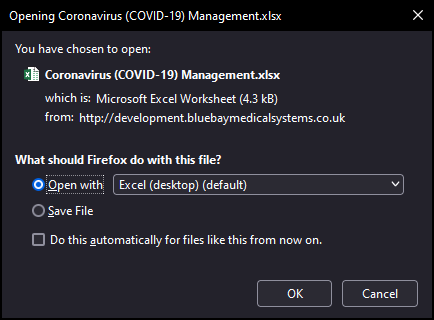Export Data
When viewing Reporting Dashboards data can be exported into Microsoft Excel
Note - This function exports data exactly how it currently displays. Therefore, if you want to include additional details, expand each of the report lines required.
- Open the Reporting Dashboard.
- Select your Pathway from the list:
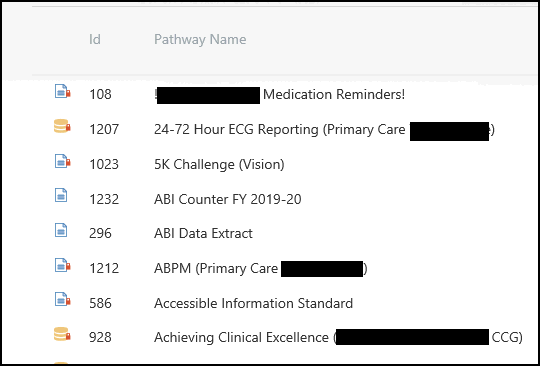
The Report displays
- Optionally, apply any Filters as required.
See - Filtering Extracts. - Expand any reporting lines required.
- Once you have the view of required data, select Export.
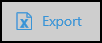
A pop-up displays within your browser with the options to display or save the Excel file.
- Choose the appropriate option and select OK.