Manage Notifications
Organisation Administrators can Edit or DeleteNotifications:
- From the main Dashboard select Administration.

- From the System menu select Notifications.
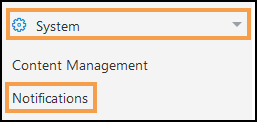
- Select the Notification you want to Edit or Delete.
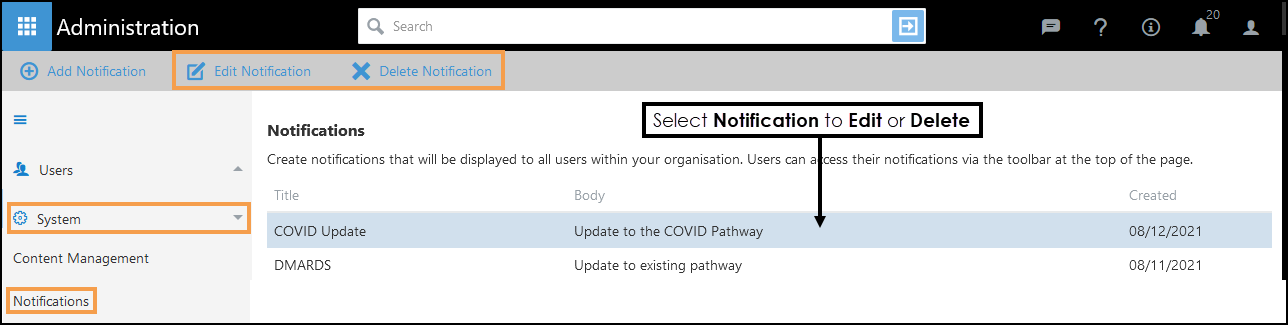
- From the toolbar select Edit Notification
 to make changes.
to make changes. - Update the Edit Notification text as required.
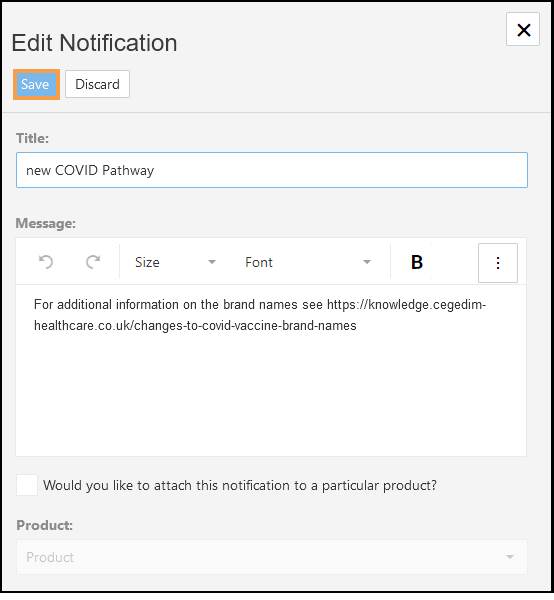
- For further formatting choices select Options
 .
.
See - Formatting for more information. - Select Save to apply the changes.
- Or select Delete Notification
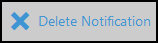 to remove.
to remove.
See - Notifications and Add Notification .