Add Notification
Adding Notifications (1.52)
Organisation Administrators can create Notifications, for example, a Notification of a new Pathway.
To add a Notification:
- From the main Dashboard select Administration.

- From the System menu select Notifications.
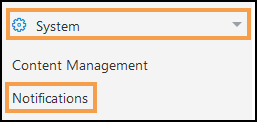
- Select Add Notification from the toolbar.
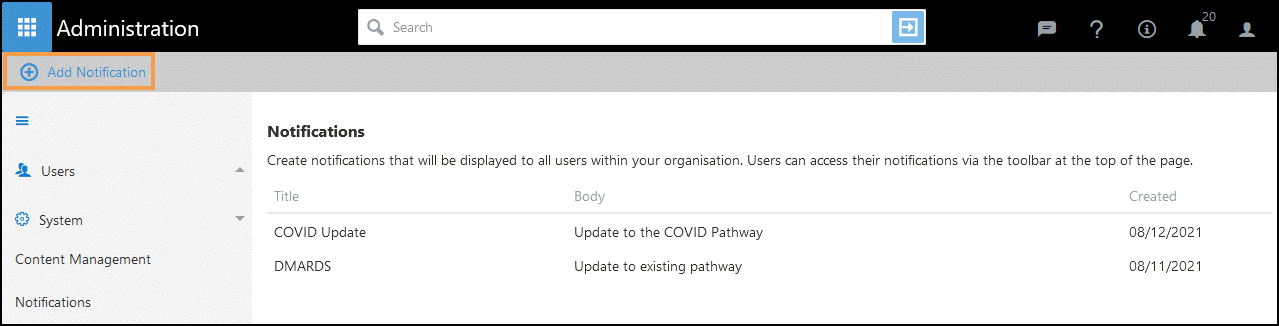
The Add Notification pop-up displays.
- Enter a Title.
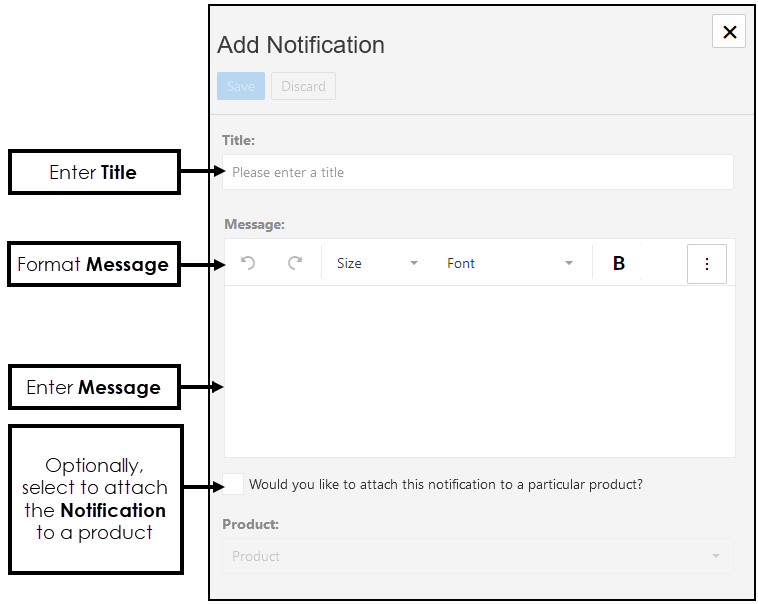
- Enter the Message details.
- For further formatting choices select Options
 .
.
See - Formatting for more information. - Optionally, select "Would you like to attach this notification to a particular product?" to change the image to a specific product, for example, Pathway Developer.
Then select a Product from the drop-down list.Note - The list of products available varies by organisation. - Select Save to update and X to close the pop-up.
See - Manage Notifications.