Adding Medication
To add medication, either:
- From Vision Anywhere, select the patient required, see Selecting a Patient in Vision Anywhere for details if required and create an Encounter, see Creating an Encounter for details if required.
- Enter the details of the medication to prescribe, a combination of drug name, strength and form can be used to refine your search, for example, ibup 400 tab to find Ibuprofen 400mg tablets:
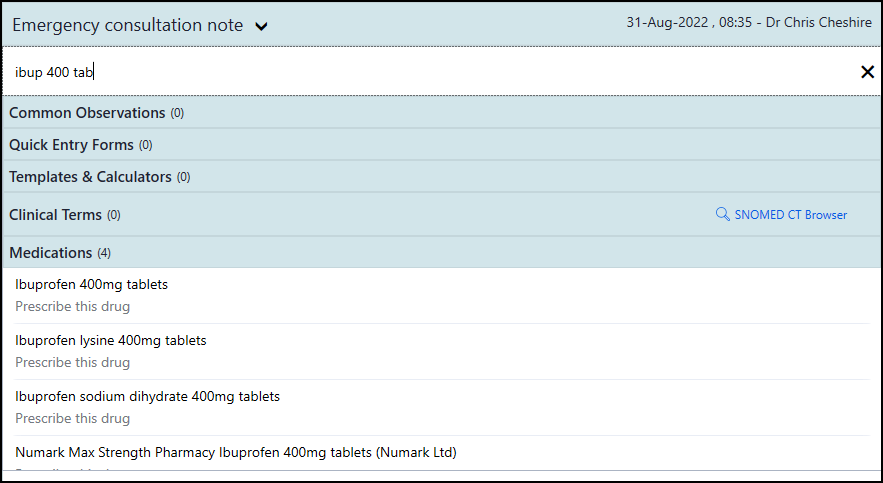
Or
- From Current Encounter, select Prescribe
 and the Prescribe screen displays. Enter the details of the medication required, a combination of drug name, strength and form can be used to refine your search, for example, ibup 400 tab to find Ibuprofen 400mg tablets.
and the Prescribe screen displays. Enter the details of the medication required, a combination of drug name, strength and form can be used to refine your search, for example, ibup 400 tab to find Ibuprofen 400mg tablets. The following symbols next to a medication indicate:
 - ACBS item
- ACBS item - Black Triangle item
- Black Triangle item - Brand/Generic Branded
- Brand/Generic Branded - Controlled drug
- Controlled drug - Discontinued drug
- Discontinued drug - Toxicity alert
- Toxicity alert
- Select the medication required from the list offered and the Prescribe screen displays:
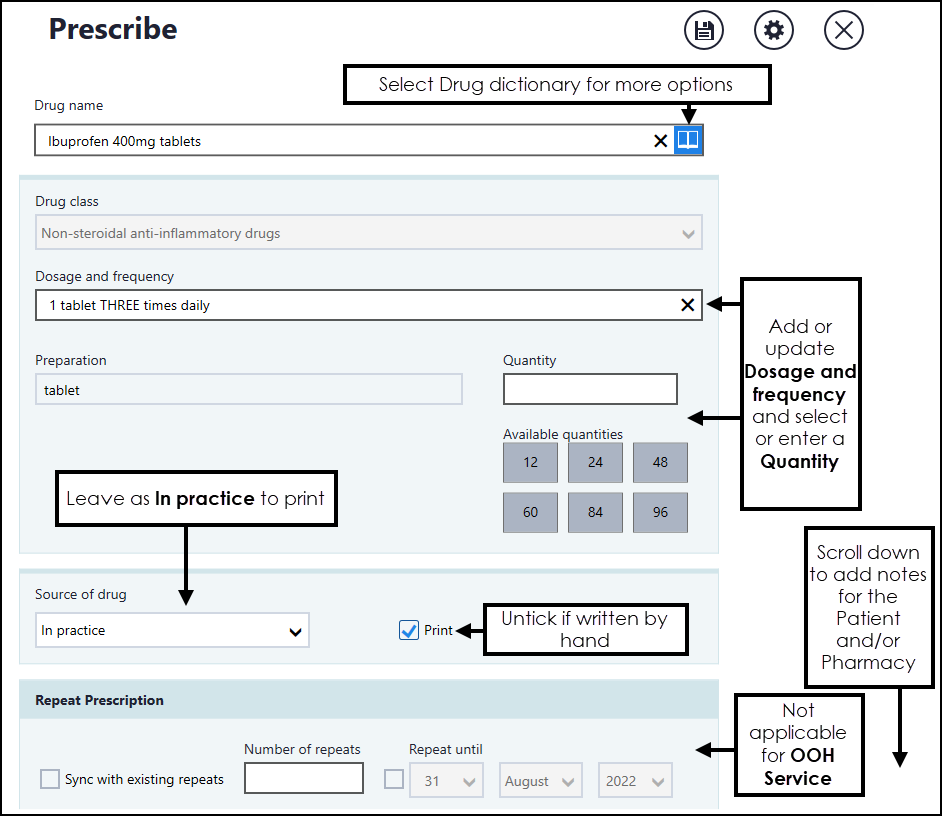
Complete as required:
Drug
 - Select to change the medication or update the Drug Class.
- Select to change the medication or update the Drug Class.Dosage and Frequency - Completes with the default from the Gemscript drug dictionary, update if required.
Preparation - Automatically completes based on the medication you select.
Quantity - Select from the available quantities or enter a quantity directly.
Note - When adding a prescription for a controlled drug item, a warning displays in orange if you enter more than 30 days supply into Quantity. This utilises the calculated daily dose.Source of Drug - Defaults to In Practice, select from the available list to update if required.
Note - Print is disabled if the Source of drug is elsewhere.Print - Remove the tick to record a handwritten prescription.
Repeat prescription - Not applicable for OOH service.
Advice for the patient - Enter any advice for your patient, this prints on the right hand side of the prescription and is copied to an acute item if created.
Notes for the pharmacy/pharmacist - Enter any notes for the pharmacist, this prints on the left hand side of the prescription and is copied to an acute item if created.
- Authoriser's name - Defaults to:
- The clinician logged on, or
- The Usual GP if a non-clinician is logged in, select to update if required.
-
Decision Support and Prescriber Warnings display on the right of the screen and should be checked, select the warning to view the details:
Note - You must have an internet connection for prescriber warnings to display. If you do not have an internet connection a warning displays.Prescriber warnings depend on your Prescribing Preferences settings, see Prescribing Preferences for details.
Note - Vision 3 prescriber preferences do not automatically import. - Select Save
 .
. - If appropriate the Decision Support Summary screen displays:
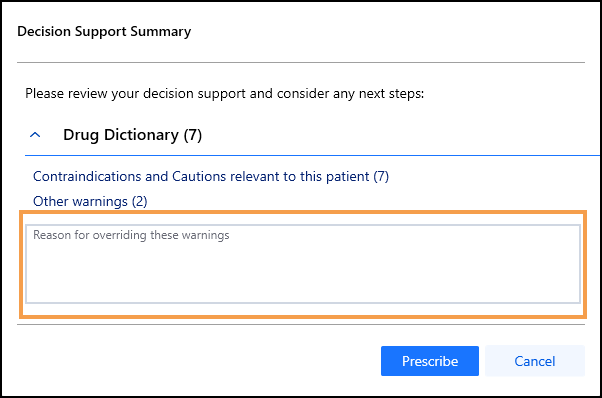 Note - There is no time frame for Decision Support, all medical history is included.
Note - There is no time frame for Decision Support, all medical history is included. -
Enter any comments required in the Reason for overriding these warnings section and select Prescribe.
- Now, select Print
 from the top of the current encounter view:
The
from the top of the current encounter view:
The 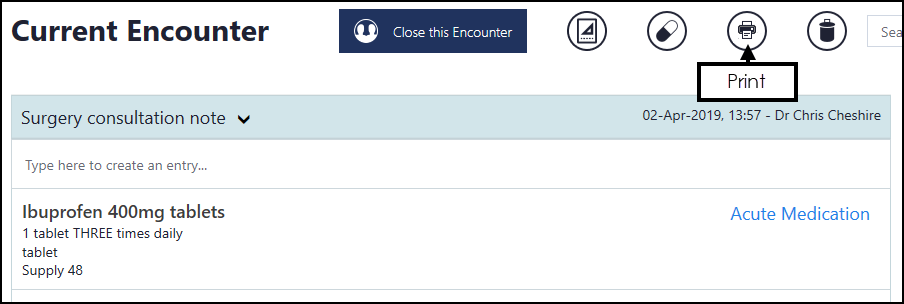
- Print Prescriptions screen displays, the medication from the current encounter is available for printing, to remove an item select Exclude to the right of the drug name:

- Any unprinted items such as repeat issues or acutes from other encounters, display under the Prescriptions that will not be printed section. To add these onto the prescription, select Include to the right of each drug.
- Select Print
 , the Printing Prescriptions message briefly displays.
, the Printing Prescriptions message briefly displays. - Select the Back Arrow
 to return to the current encounter.
to return to the current encounter. - Complete the consultation and close the encounter.
Adding Acute and Repeat Medication (0.58)