|
|
Send a report by Email
- Run the report in the usual way - In Report output, select Output Type to Window.
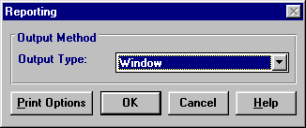
- When the Report displays on the screen select the Export icon

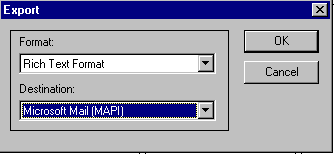
- At the Export screen, select the required report format (for example Rich Text) in Format, and ensure that the Destination is set to Mail via MAPI.
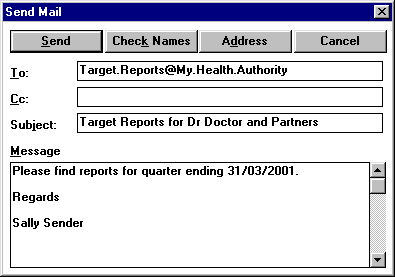
- Complete the email, adding addresses and message as appropriate.
- Select Send and the Email is sent in the normal way. The recipient receives the file as an attachment.