Prerequisites
To enable Registration Links you need to do the following:
- Add your Trading Partners - Ensure all your trading partners are set up, see Adding Trading Partners for details.
- Set up your GP Codes - Ensure GP Codes are added, see GP Codes for details.
- Add your Trading Partners address details - Ensure your trader details are entered in GP Communicator, see Adding a New Clinical Address for details.
- Switch Registration Links on - See Switching on Registration Links for details.
On your second training day, at least 2-4 weeks after the first, your trainer makes a test transmission to your TP. Before that time, you should have received your upload from the TP and dealt with any amendments.
Registration messages in GP Communicator
Messages from Registration Links are preceded with  in GP Communicator:
in GP Communicator:
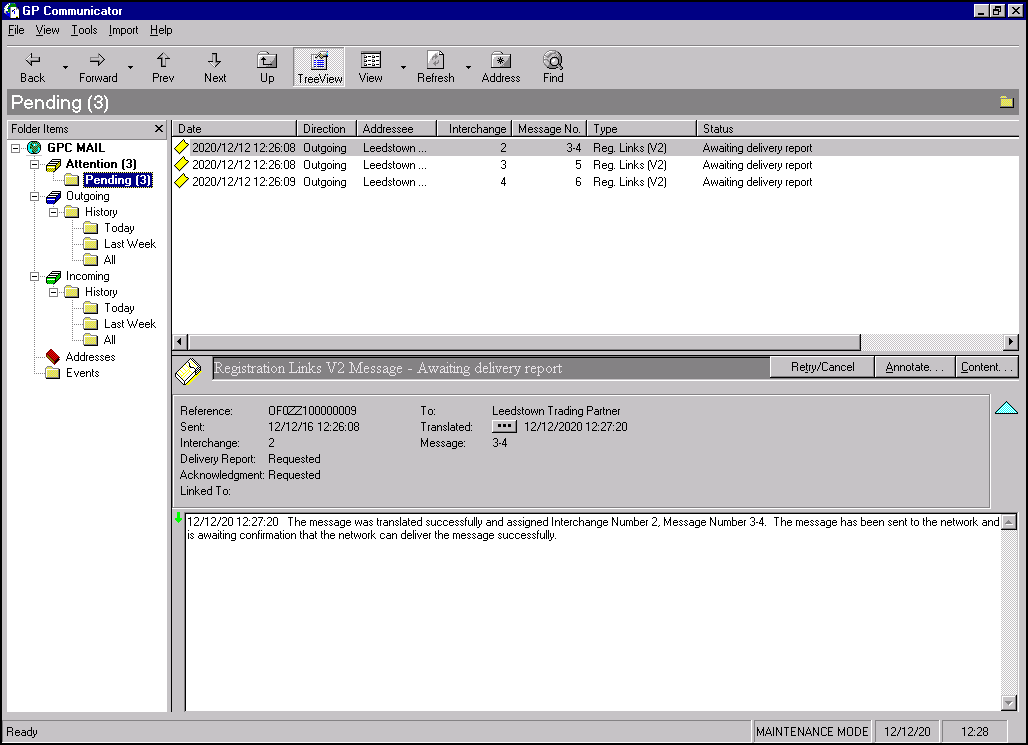
See the GP Communicator and Mail Gateway Help Centre for further details.
Note - To print this topic select Print  in the top right corner and follow the on-screen prompts.
in the top right corner and follow the on-screen prompts.