Adding a New Clinical Address
To add a new clinical address:
- From GP Communicator
 select File - New - Address.
select File - New - Address. - The Select Clinical Address screen displays.
- Enter the five character name of the trading partner you require. This is the name that appears within the address book. It must be unique.
- For your Health Board this must be five alphanumeric characters with F0 or F00 or F000 followed by the three or two or one digit cipher respectively, eg F0LDS for Leeds Health Authority, F00BU Buckinghamshire Health Authority, F000C for Argyll & Clyde. It must be the same as that in Control Panel - File Maintenance - Organisations - [TP/HB/CSA] - Addresses - Communication Nos - Type of Contact Number - Health Link Mailbox.
- For your pathology laboratory, use the name of PATH1, and if any other pathology laboratories, PATH2, PATH3 etc.
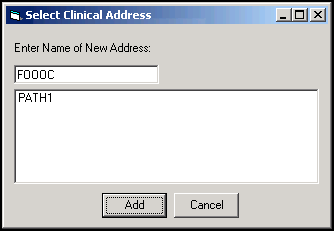
- Select OK.
- The Clinical Address screen displays:
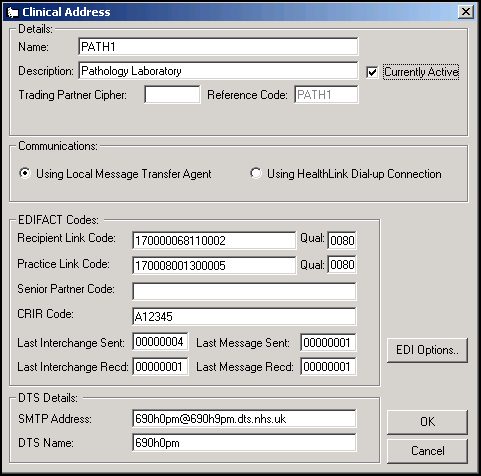
- Complete as follows:
- Details
- Description - Enter the full name to be displayed everywhere within GP Communicator. It should be as descriptive as possible, eg Leeds Health CCG, Bradford General Infirmary.
- Trading Partner Cipher - Enter the single, double or triple digit alpha characters for your Health Board, eg C for Argyll & Clyde, LDS for Leeds or LAB for pathology. This is required for all recipients of EDIFACT receipt report.
- Reference Code- This is automatically generated.
- Currently Active - Select to activate this address, no clinical EDI can take place until an address is marked as Currently Active.
- Communications
- Select Using Local Message Transfer Agent.
- EDIFACT Codes
- Recipient Link Code (mandatory) - This is the code of the sender, obtained from the sender or imported when a message is resolved and Reset codes is used.
- Practice Edifact Link code - This code is used to match incoming EDIFACT messages to an address book entry; the combination is unique. From here interchange and transaction sequences can be checked and hence translation take place.
- For sending and receiving from the Health Board, both the Practice Edifact Link code and Sender Edifact Link codeare 4 alphanumeric characters.
- For sending and receiving from the path lab, both the Practice Edifact Link and the Sender Edifact Link code are 15 numeric characters which may include leading zeros.
- Qual (Qualifier) - The qualifier precedes the Edifact Link codes in transmissions.
- Leave Qualifier blank for Health Boards
- Enter 80 for pathology labs.
- Senior partner code - It is likely that the Senior Partner code is the same for all addressees but there may be some variation between different Health Boards.
- CRIR code - Please leave blank.
- Last Interchange Sent / Last Message Sent / Last Interchange Recd / Last Message Recd - These default to zero and should be left that way for new trading partners. However, for existing trading partners converting to GP Communicator, these numbers should be set from information provided by your Trading Partner to avoid potential interchange mismatch errors.
Note - Although these numbers are formatted with leading zeros for display, the leading zeros need not be entered.
- MESH Details
- SMTP Address - Optional
- MESH Name - Your health board or pathology laboratory can supply these on request, for example, for a health board (Leeds) 5hhhC or for a pathology laboratory (Blackpool Victoria Hospital) 690h0pm.
Note - Practices in Scotland do not see MESH details.
- EDI Options
- Select EDI Options
 - See EDI Options for details on completing this screen.
- See EDI Options for details on completing this screen.
- Select EDI Options
Note - To print this topic select Print  in the top right corner and follow the on-screen prompts.
in the top right corner and follow the on-screen prompts.