|
|
Reports Index
You may want to include your new report in the local reports index.
- V_REPORTS is the main Reports Index containing all the reports supplied with Vision. V_REPORTS cannot be edited. The first line is called Local Reports Index (U_REPORTS) which is initially empty until you fill it.
- U_REPORTS is the Local Reports Index. This line is embedded in the Main Reports Index.
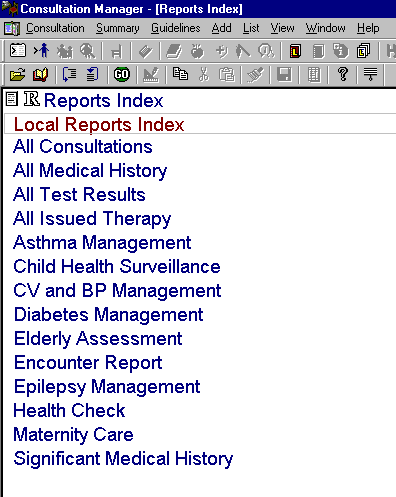
V_REPORTS – The Reports Index – includes a line Local Reports Index
U_REPORTS is initially empty, and local reports can be added to this Reports Index screen: You can include your new report in the local Reports Index.
- Select Guidelines – Select Guidelines and type in U_Reports, press Enter then click on View. This displays the Local Reports Index.
- Go into design mode
 .
. - Click on Embed a guideline icon
 from the floating toolbar.
from the floating toolbar. - At the Select Guideline screen, uncheck Locally generated and Centrally issued. Leave Reports checked. Press Enter in the Mnemonic window to list all reports. Those starting ALL... and R_... are system reports (and are already in the main Reports Index).
- Find a local report you want included in the local reports index, and click to highlight it and click on OK. A new line will be added to the Local Reports Index screen.
- Press Save
 and Close
and Close  .
.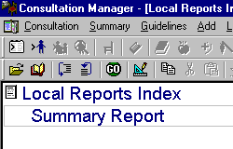
U_REPORTS – Local Reports Index
This is also described in the last step of Quick Summary - Add a new Report.
V_REPORTS is the main Reports Index containing all the reports supplied with Vision. Its first line is Local Reports Index (ie U_REPORTS) which is initially empty but which you can embed locally created reports.