Access the Personalised Care Manager Register for each patient
- From Reports - Admissions Risk Stratification and Outcomes Manager Report, highlight the patient cohort line and select Expand
 to view the patients.Note - If you want to view the patient's record before placing the patient on the register you can access the Personalised Care Plan Manager from Consultation Manager.
to view the patients.Note - If you want to view the patient's record before placing the patient on the register you can access the Personalised Care Plan Manager from Consultation Manager. - Highlight the patient and select Show Template:
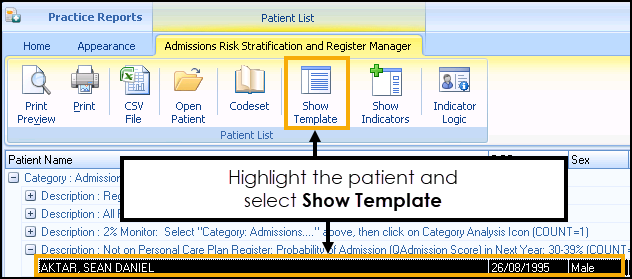
- The Personalised Care Plan Manager screen displays:
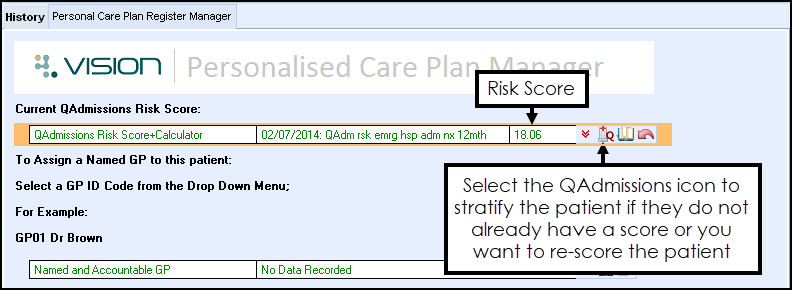
- The patient's QAdmissions risk score displays at the top of the screen. If it is not, then, if you have purchased the QAdmissions Calculator, you can stratify the patient from here by selecting QAdmissions
 . To place the patient on the register and fulfil the DES requirement you must record the following information on the Personalised Care Plan Manager screen:
. To place the patient on the register and fulfil the DES requirement you must record the following information on the Personalised Care Plan Manager screen: - Record the Assigned and Accountable GP, see Assign a Named GP to the patient.
- Record Personal Care Offered, see Record Personal Care Plan Offered.
- Print a Letter of Invitation, see Print the Invitation Letter.
- Add the patient to the Admissions Risk Register, see Add the Patient to the Personalised Care Manager Register.Important - To save the information on the Template you must select Save and Close. If you do not select Save and Close your data will not be saved.