Using Templates
Templates can either be selected by:
- Highlighting any line on the alert indicator screen and selecting Show Template
 or right click and select Show Template
or right click and select Show Template  . This option takes you directly to the template:
. This option takes you directly to the template: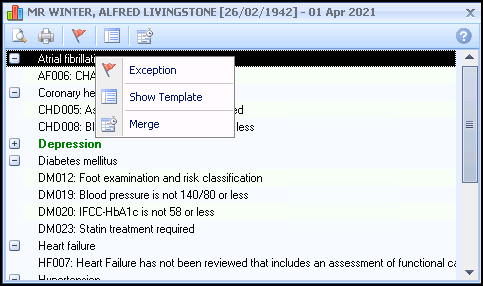
- Alternatively, you can select QOF/QAIF Templates or Clinical Templates from the Vision+ menu on the floating toolbar
 or from Vision+
or from Vision+  in the Windows Notification area. This gives you the option to view all Templates or select a specific template from the list provided:
in the Windows Notification area. This gives you the option to view all Templates or select a specific template from the list provided:- Vision+ Menu on the Floating Toolbar:
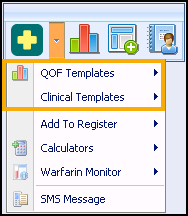
- Vision+ Menu from the Windows Notification Area:
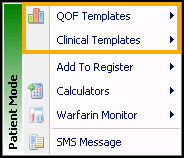
For more information see:
Note - To print this topic select Print  in the top right corner and follow the on-screen prompts.
in the top right corner and follow the on-screen prompts.