Default Date
The default date can be altered by either typing the date into the box or selecting a date from the drop-down calendar 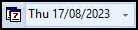 . Any clinical terms entered within Vision+ will then assume the default date. Any clinical terms added before changing the default date are not updated with the new date.
. Any clinical terms entered within Vision+ will then assume the default date. Any clinical terms added before changing the default date are not updated with the new date.
Important - Consultation Dates within Consultation Manager are not applied to Vision+ data entry.
Note - The default date is set to today's date by default.
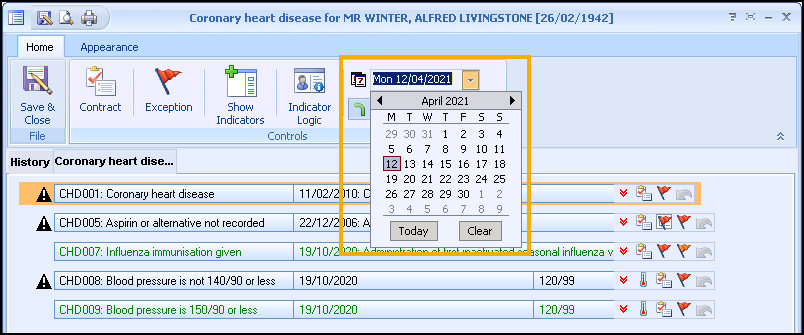
Note - To print this topic select Print  in the top right corner and follow the on-screen prompts.
in the top right corner and follow the on-screen prompts.