Additional Information from Therapy - Add
The Additional Information  option on the Therapy - Add screen lets you add Information for Patient and /or Information for Dispenser as required.
option on the Therapy - Add screen lets you add Information for Patient and /or Information for Dispenser as required.
-
From the Therepy - Add screen, select Additional Information
 and enter the information required:
and enter the information required: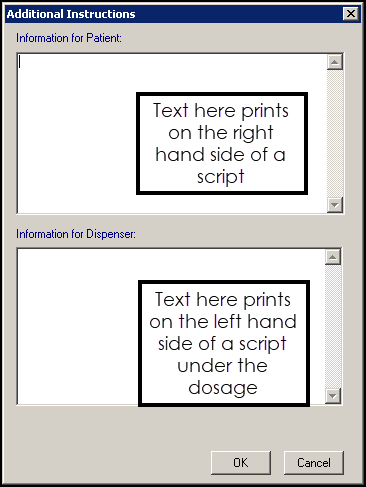
-
Information for Patient - Enter any free text information for the patient, this prints on the right hand side of a prescription, for example, you might want to remind the patient to book a blood test before their next prescription or appointment. You have the following options:
- Acute Prescription - Information for Patient prints on this single prescription.
- Repeat Master - Information for Patient prints on all issues of this master.
- Information for Dispenser - Enter any free text information for the dispenser, this prints on the left hand side of the prescription under the drug dosage. For English practices using Electronic Prescribing, these are sent as part of the electronic prescription message.
-
-
Select OK to save.
-
The Additional Information option displays with a tick, if you hover your mouse over it, a yellow pop-up displays the information entered. Complete the rest of the Therapy - Add screen in the usual way, see Adding and Printing an Acute Prescription or Adding a Repeat Prescription for details if required.
From the Journal tab of the patient record, up to nine lines of Additional Information display with the Therapy entry by the heading Notes for patient or Notes for Dispenser, if the Additional Information is too long to display in 9 lines, it is truncated and MORE...displays. Select More... to display the full text.
From the Therapy tab of the patient record, the Additional Information displays in the Dosage column after the dosage text.