Brand Prescribing
When you select a medication from the Therapy - Add screen, if it is recommended or mandatory that the brand is prescribed, Switch to Brand  displays.
displays.
Brand Prescribing Mandatory
Where it is mandatory that the brand be prescribed, "Must Use Brand" displays in the Drug Information bar on the Drug Select screen in Consultation Manager:
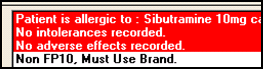
When you select OK to select the drug item, the following screen displays:
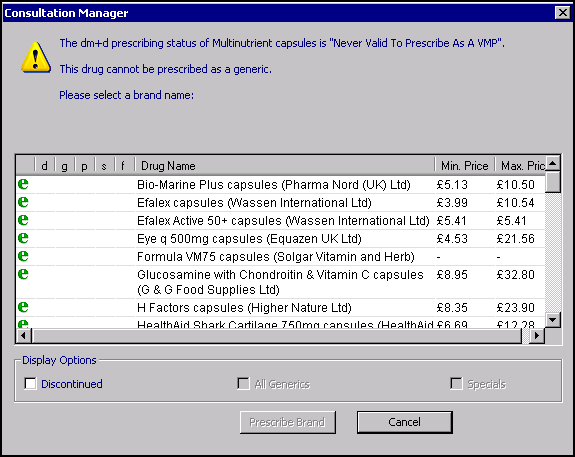
You are prompted "dm+d prescribing status of <drug name> is <one of the dm+d status below>This Drug cannot be prescribed as generic please select a brand name"
Possible dm+d status include:
- Never Valid to Prescribe as a VMP
- Invalid to prescribe in NHS primary care
- VMP not recommended to prescribe - brands not bioequivalent
- VMP not recommended to prescribe - patient training required
- Not recommended to prescribe as VMP
To help make a selection you can:
- Sort column headers so that the drug list can be arranged by the column of choice.
- Minimum and Maximum Price of items are displayed (this is derived from available pack information). If no pack price is available - displays.
- d,g,p,s and f - depict discontinued, generic, special, and items that are in the practice formulary.
- Filter optionsfor discontinued, All Generics (Branded Generics and Parallel imports) and Special Drugs. Selecting one of the options includes the information in the list. All filters are selected by default so you must deselect to hide items. If items in the list are not relevant to the filters then the filter(s) display as inactive.
Select an item from the list and select Prescribe Brand.
Brand Prescribing Recommended
Where it is recommended that the brand be prescribed, "Brand Recommended" displays in the Drug Information bar on the Drug Select screen in Consultation Manager:
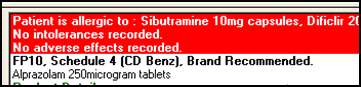
When you select OK on the Therapy - Add screen to select the drug item, the following screen displays:
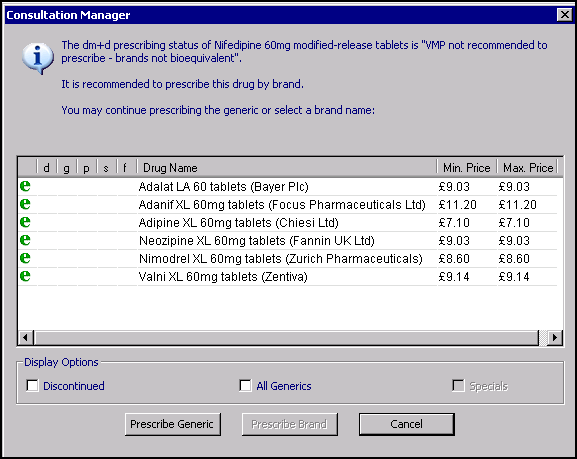
You are prompted "The dm+d prescribing status of <drug name> is <one of the dm+d status below>. It is recommended that you prescribe the drug by brand. You may continue prescribing the generic or select a brand name".
Possible dm+d status include:
- Never Valid to Prescribe as a VMP
- Invalid to prescribe in NHS primary care
- VMP not recommended to prescribe - brands not bioequivalent
- VMP not recommended to prescribe - patient training required
- Not recommended to prescribe as VMP
To help make a selection you can:
- Sort column headers so that the drug list can be arranged by the column of choice.
- Minimum and Maximum Price of items are displayed (this is derived from available pack information). If no pack price is available - displays.
- d,g,p,s and f - depict discontinued, generic, special, and items that are in the practice formulary.
- Filter options for discontinued, All Generics (Branded Generics and Parallel imports) and Special Drugs. Selecting one of the options includes the information in the list. All filters are selected by default so you must deselect to hide items. If items in the list are not relevant to the filters then the filter(s) display as inactive.
Select Prescribe Generic to continue with your original selection or select an item from the list and select Prescribe Brand.