Finding a Read Code
Data in Vision 3 is added using Read codes, Vision 3 dual codes all data using both Read codes and SNOMED CT.
To find a Read code from either:
- Read Term - Add
- The Read Term for ... section of a screen, for example a History - Add screen
- Enter either:
A keyword - Type in one or two partial words in the Read term for Characteristic, for example asthma, or Abdo pai and press enter:
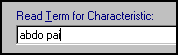 See Keywords for further details.
See Keywords for further details.- A Read code - Type # and then the code, for example #H33 for Asthma, code entry is case sensitive and press enter:
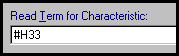 See Select by Code/Hierarchy on Read Dictionary screen for further details.
See Select by Code/Hierarchy on Read Dictionary screen for further details. - If the appropriate term is not returned, press <F3> to display the Read Dictionary screen or simply use the up and down arrow keys to move through the offered list:
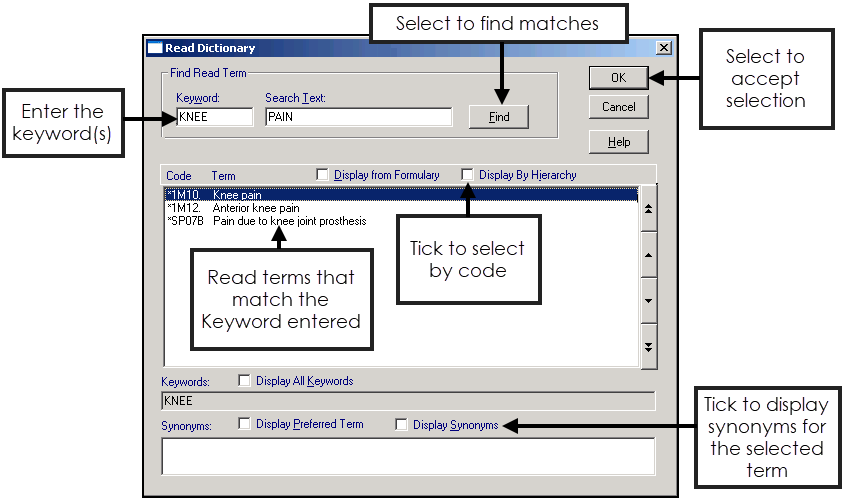
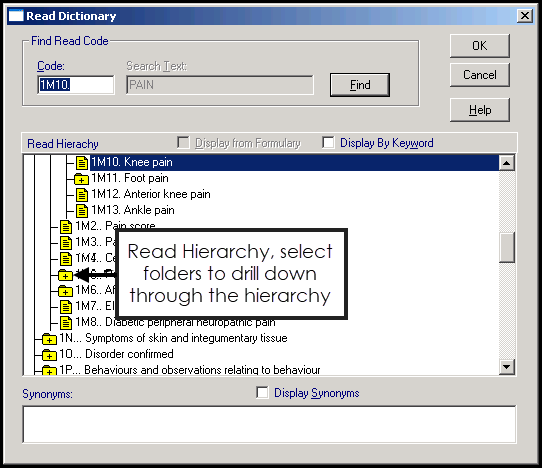
- Simply highlight the term required and select OK to return to the original data entry screen or the correct structured data area (SDA).
See also Structured Data Areas .