Structured Data Areas
A Structured Data Area (SDA) is a data entry form which contains data entry options specific to the selected clinical term, for example, the SDA for Blood Pressure has sections to enter systolic and diastolic recordings.
Using SDA's makes it simpler to:
- Filter information on a patient record.
- Retrieve data when performing searches and audits.
You can set Consultation Manager to select the correct SDA automatically, so when a clinical term is entered that triggers an SDA the correct SDA is presented, see Consultation Manager Setup - Patient Record for details.
If no selection is made in Consultation Manager Setup - Patient Record, the Select Clinical Area To Record Data screen displays:
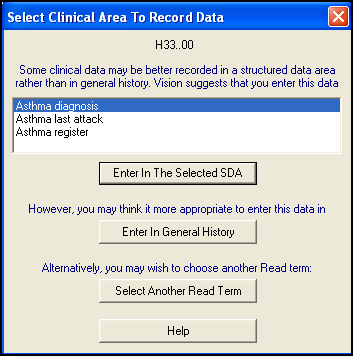
- Select as required:
- Enter In The Selected SDA - Highlight the SDA you want to use and select Enter In The Selected SDA.
- Enter In General History - Select to add this entry as a Medical History entry.
- Select Another Read Term - Select to change the clinical term selected.