Guidelines - Adding a SubHeading
SubHeading In Reports - These are the blue, level one headings that display when a report first displays.
SubHeading in Guidelines - As with reports, subheadings are important within Guidelines as the main skeleton of the Guideline, providing collapsible sections of the plan. In addition, they can act as hooks for printing in sections. They should be inserted as the line before text lines, drug regimes, and optionally before multi-media lines.
- In Design Mode
 , select either:
, select either:- Add SubHeading
 from the floating toolbar, or
from the floating toolbar, or - Right click where you want to add the subheading and select Add - SubHeading. This inserts a subheading after the currently selected line, or
- You can click and drag Subheading
 across to the report, and insert it before the line on which you release the mouse.
across to the report, and insert it before the line on which you release the mouse.
- Add SubHeading
- The Enter SubHeading screen displays, enter the subheading required, for example, 'Weight':
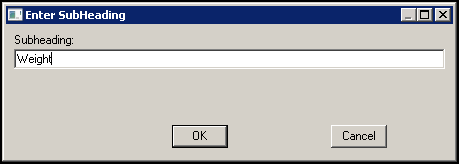
- Select OK to save.
The level and indent of the line is automatically assigned, right click and select Properties to change these settings, see Properties for details:
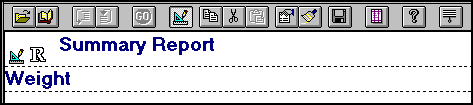
The Category Defaults are:
-
Font - MS Sans Serif
-
Font weight - Bold
-
Font size - Point size 14
-
Font Colour - Navy
The Properties defaults are:
-
Initially Expanded - Off
-
Word Wrap - Off
-
Selectable - Off