SCR Manually Adding Data
Adding data to a patient's Summary Care Record (1.44)
Additional information can be added manually to a patient's National Summary.
To manually add:
- From Consultation Manager, select a patient, open a consultation and view their National Summary.
- Find the data you wish to add to the summary in the patient record.
- Highlight the required data item(s), press and hold CTRL to select multiple items. Drag the highlighted data to the National Summary tab:
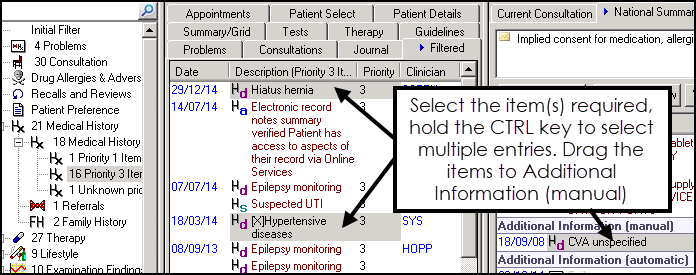
- The data is added to the Additional Information (manual) category.Note - Additional Information (manual) can be added for all patients, but it is only sent to the NHS Spine for patients who consent to Core data and Additional information.
For details of how to remove manually added data see Remove Manually Added Items.
See Importing to an SCR from a View and Removing Manually Added SCR Items for further details.