Importing to an SCR from a View
To manually add multiple items from a specific Structured Data Area (SDA):
- From Consultation Manager, select a patient, open a consultation and view their National Summary.
- Use the Navigation Pane to filter the patient record so the data you want to add displays:
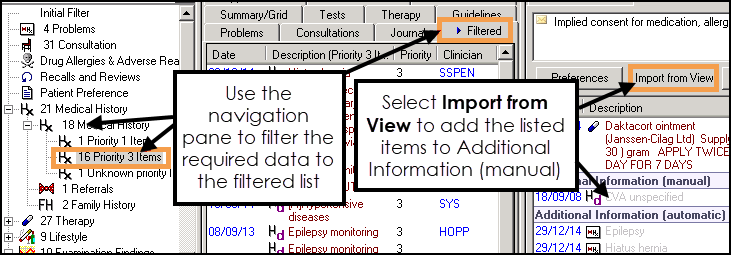
- Select Import from View
 , or right click and select Import items from current view, the filtered data is added to the Additional Information (manual) category on the National Summary.
, or right click and select Import items from current view, the filtered data is added to the Additional Information (manual) category on the National Summary.
See Removing Manually Added SCR Items for details.
Note - To print this topic select Print  in the top right corner and follow the on-screen prompts.
in the top right corner and follow the on-screen prompts.