Activating Electronic Prescription Service (EPS)
To activate Electronic Prescription Service (EPS):
Important - System settings are practice wide.
- From the Vision 3 Front Screen, select Options - Setup.
- Select the System tab:
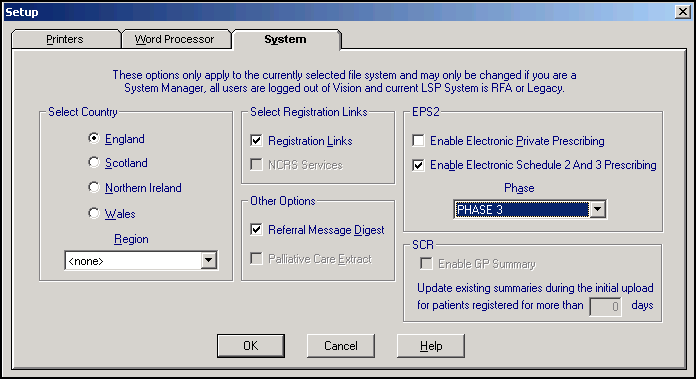
Complete the EPS2 section as follows:
- Enable Electronic Private Prescribing - Leave unticked, private prescriptions are not yet permitted via EPS.
- Enable Electronic Schedule 2 And 3 Prescribing - Ticked by default to enable the sending of schedule 2 and 3 controlled drugs.
- Phase - Select from:
- Phase 3 (Deployed Disabled) - (also known as EPS2 Phase 3 (Deployed Disabled)) Produces dual electronic and paper prescribing where the paper is the legal entity.
- Phase 3 - Recommended (also known as EPS 2). Produces electronic prescriptions with tokens. The message is the legal entity. Note - You must ensure you have ICS permission to select Phase 3.
- Phase 4 - Activation details for Phase 4 to be confirmed by NHS England. By default, prescription is electronic only. The message is the legal entity and you can send prescriptions irrespective of nomination.
-
Select OK to save.
See RBAC Roles for the Electronic Prescription Service (EPS) for details.
Important - When a new prescribing clinician joins your practice, it is vital that they sign in using their Smartcard so details can be activated. Until the new prescribing clinician signs in to Vision 3 with their Smartcard, any prescriptions they issue are not EPS compliant and do not have bar codes.
Note - To print this topic select Print  in the top right corner and follow the on-screen prompts.
in the top right corner and follow the on-screen prompts.