|
|
Save and Exit from Guidelines Design Mode
Remember to Save  your guideline and report regularly when creating it.
your guideline and report regularly when creating it.
If you attempt to close without saving, you will be prompted to save the changes.
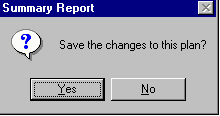
Answering Yes saves and closes the report. Answering No, the report will be closed without saving.
-
 Return to the Select Guideline screen.
Return to the Select Guideline screen. -
 Close without saving.
Close without saving.
While in design mode, you can click the Design mode/Maintenance icon  off at any time to return to ordinary mode to see the effects of the changes you have made on the report.
off at any time to return to ordinary mode to see the effects of the changes you have made on the report.
If you have a patient selected, this will include the patient data where relevant.
Otherwise, you are advised to save the plan, then Close to exit. Select a patient, re-select the report and view it. Expand it to show the incorporated patient data.