Sending a Referral Message Problem Later
Once you either create an Appointment Request, or submit a booking via e-Referral, you return to the Referral - Add screen. Select OK and you are asked if you wish to send a referral message on deselecting the patient.
Answer No if you wish to send the referral message later in order to review the data, for example, add data, remove data, include a referral letter. Then finish and close the consultation as normal.
The referral message problem [MSG] Referral Read Term Problem is not created. You can now edit the booking at your convenience.
Any other data you enter during the consultation is automatically added to the referral message problem, which remains open, until you close the consultation.
You can edit the referral and eBooking to add or change the hospital appointment time. When you complete your tasks, right click on the referral and select Edit, this time select Send Now, creating the referral message problem and sending it when the patient is deselected and the consultation closed.
To create and send the message subsequently:
- From Consultation Manager, open the patient record.
- Locate and right click on the referral required and select Edit:
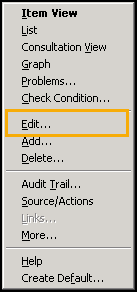
- You may now:
- Create a letter in Vision 3 in the usual way, see Generating a Referral/Request Letter for details if required.
- Update the Referral Message Problem as required, see Editing the Referral Message Problem for details if required.Training Tip - A member of staff can complete a booking started by a clinician, see Sending an eReferral Letter on behalf of a Clinician for details.
- Select OK and the 'Do you wish to send a referral message when this patient is deselected?' message displays, select Yes.
- To add any data to the referral message problem, right click on the data line , select Problems... then tick the Referral Message Problem.
- To remove any item from the referral message problem, select the Problems tab, select the item to highlight it, right click and select Remove from Problem.
- When you deselect the patient, depending on your configuration the patient may be deselected when you close the patient’s consultation, the referral message automatically send via the e-Referral service to the provider where the patient either has been, or will be booked.