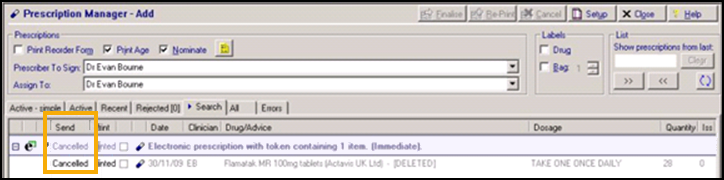Electronic Cancellation
Prescribers, or other authorised staff working in the practice can cancel an EPS prescription at any point until it is downloaded by the dispensing contractor.
To cancel a therapy item, from Consultation Manager select the patient required, and then either:
- Press F9 on your keyboard to display Prescription Manager, highlight the item(s) and select Cancel. This allows you to cancel entire prescriptions if appropriate. The 'Would you like to delete the following local item as well? Delete/Leave/Cancel.' message displays, select:
- Delete for all items, or
- Leave to delete the selected item only:
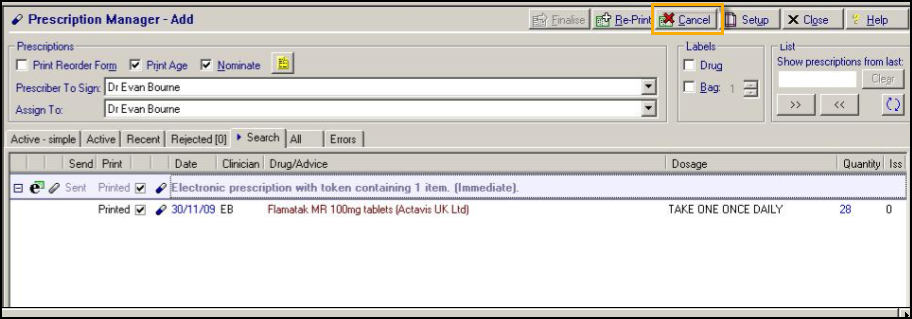
- From the Therapy screen, right click on the item and select Delete. The 'This item has been sent electronically. A cancellation message will be sent if the item is deleted. There were no other items on the same prescription. Would you like to delete and cancel the prescription item? This action cannot be undone.' message displays. If there are other items on the same prescription, they display in the message and you can select to delete the individual item or all the items on the prescription:
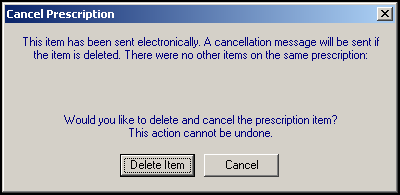
Or,
Or,
- From the Therapy tab, highlight the repeat item and select to either Inactivate
 or Reauthorise
or Reauthorise  . When a repeat item, that has not passed its final issue date, is inactivated or reauthorised, the 'This item/some of these items may have outstanding issues at the pharmacy. Do you wish to send a cancellation message to prevent further issues? This action cannot be undone. Yes/No/Cancel' message displays. Select Yes to confirm.
. When a repeat item, that has not passed its final issue date, is inactivated or reauthorised, the 'This item/some of these items may have outstanding issues at the pharmacy. Do you wish to send a cancellation message to prevent further issues? This action cannot be undone. Yes/No/Cancel' message displays. Select Yes to confirm.
If you are cancelling an electronic Repeat Dispensed item, the 'Warning. This is a batch issue. All later issues in this batch will also be deleted. Do you wish to send a cancellation message to prevent further issues? This action cannot be undone. Yes/No/Cancel.' message displays.
When an electronic prescription is cancelled, the Cancel Prescription Reason screen displays. Select an appropriate reason, add any additional comments if required and select OK.
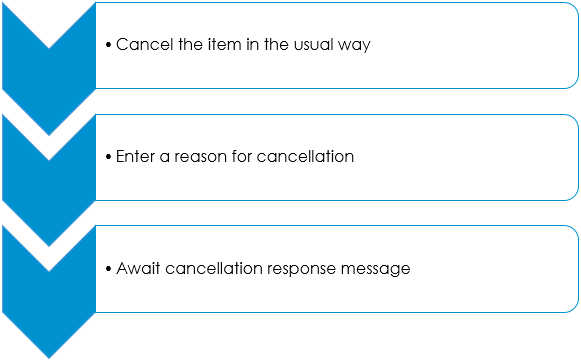
Once you enter a cancellation reason, a response message returns, see EPS Messages in Mail Manager for the list of responses and action required.
Once you receive a successful cancellation, the item(s) display as Cancelled within Prescription Manager: