Appointments Setup Preferences
You can set a default filter for your Extension plan view:
-
From Appointments Setup, select the arrow next to your name and select Preferences:
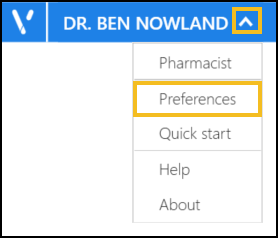
-
The Preferences - Filter screen displays. Select the filter you require from the available list:
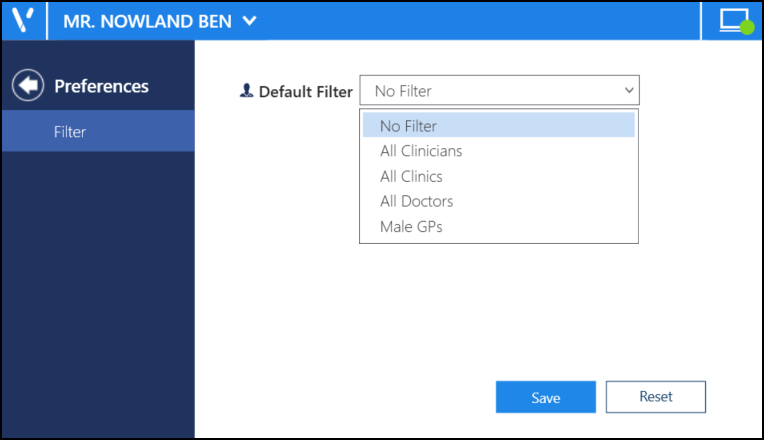 Training Tip - To clear a default filter, select No Filter from the available list.See Adding Filters or Editing Filters for details.
Training Tip - To clear a default filter, select No Filter from the available list.See Adding Filters or Editing Filters for details. -
Select Save to save your changes or Reset to cancel any changes:

-
The filter now applies as your default Extension plan view.
Note - This is a user preference only and does not affect Extension plan views of other users.Important - If you change the default filter, you must restart Appointments Setup to apply the change.
Note - To print this topic select Print  in the top right corner and follow the on-screen prompts.
in the top right corner and follow the on-screen prompts.