Navigating Appointments Setup
On start up, Appointments Setup displays your Extension plan, this provides an overview of the weekly plans and optionally, displays appointment slot utilisation details.
To access the rest of the Appointments Setup features, select Main Menu  from the top right corner of the screen to display the :
from the top right corner of the screen to display the :
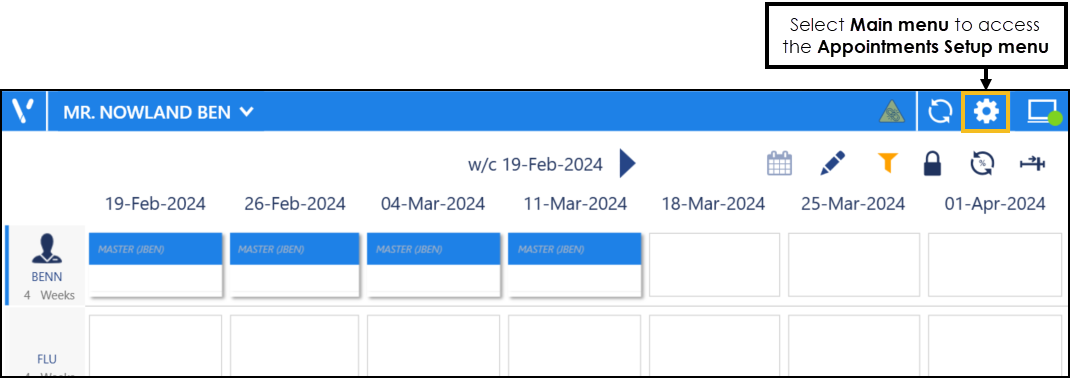
See Extension Plan and Slot Utilisation for further details.
If you update any aspect on a view and then navigate away from it without saving, a prompt displays asking you to Save changes, Discard changes or Cancel:
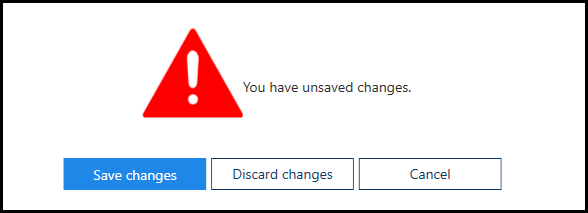
Note - To print this topic select Print  in the top right corner and follow the on-screen prompts.
in the top right corner and follow the on-screen prompts.