Synchronising Repeats
A patient's repeat medication can be synchronised to the same repeat until date and issue frequency to simplify medication reviews.
Important - Please be aware, Vision Anywhere only displays Medication from the last two years excluding those with no date assigned to them.
- From Vision Anywhere, open a patient record, see Patient Summary for details.
- Scroll to the right and select the Medication heading. The Medication screen displays.
- Select Reauthorise and a list of valid drugs for reauthorisation displays:
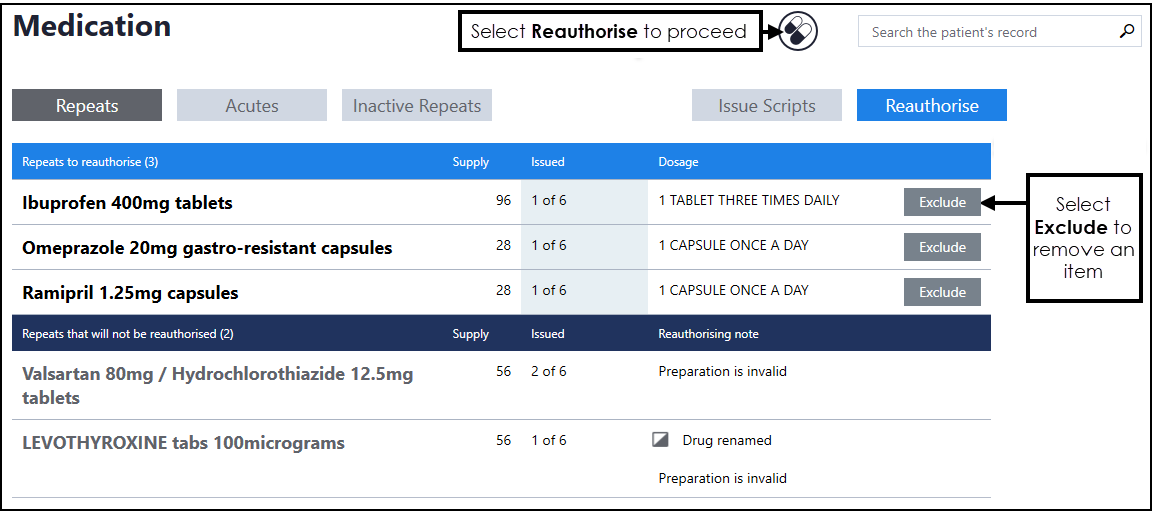
- Review the drugs and select Exclude to remove any drugs not required.
- Select Reauthorise
 and the Synchronise Repeats view displays.
Note - If you do not want to synchronise the repeats you can simply select Reauthorise
and the Synchronise Repeats view displays.
Note - If you do not want to synchronise the repeats you can simply select Reauthorise , without selecting Treatment duration and Issue frequency.
, without selecting Treatment duration and Issue frequency. - Select a Treatment duration and an Issue frequency from the available list, see Duration and Issue Frequency for details:
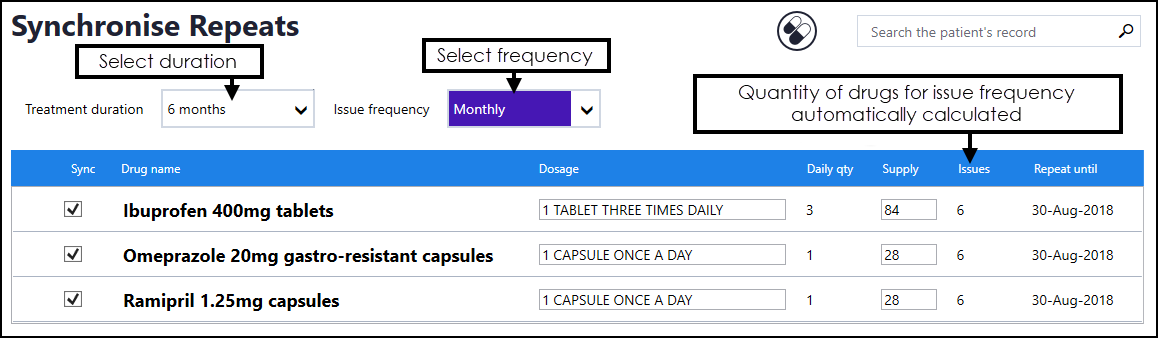
- The quantity of drugs for the issue frequency, for example, monthly, calculates supply based on the daily quantity. Treatment duration, for example, 6 months, updates the Repeat Until date.
Note - Not all medication can be automatically synchronised, and alerts display additional information, see Synchronisation Alerts for details.
- Review the quantities, the dosage instructions can be changed by selecting the dosage box.
Note - Remove the tick in front of the item name to reauthorise it without synchronising it.
- Select Reauthorise
 to proceed.
to proceed. - Select each drug to review the prescriber warnings. If you wish to change the medication, select Cancel return to the previous screen:
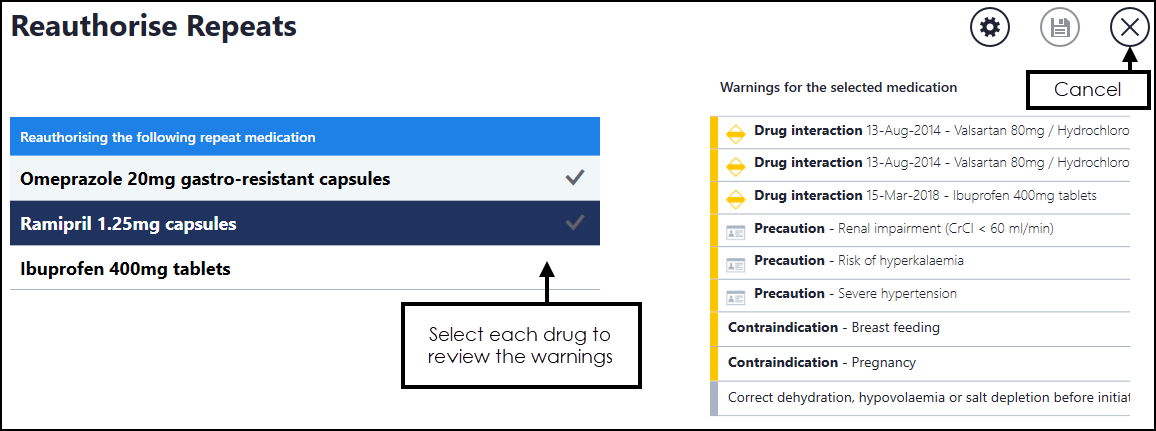
- Select Save
 to finish.
to finish.
A confirmation message 'Reauthorisation complete' displays at the top of the screen to indicate successful reauthorisation, if reauthorisation fails, an alert displays, see Synchronisation Failed for details.
See Repeat Synchronisation Overview for details.
Note - To print this topic select Print  in the top right corner and follow the on-screen prompts.
in the top right corner and follow the on-screen prompts.