Changing Books
When you log in to Vision Anywhere you select which appointments book you would like to use from the list available to your login.
Note - The list displays in alphabetical order and varies depending on the organisation selected.
If you are already logged in and want to change the appointments book, you must log out and log in again selecting the new appointments book:
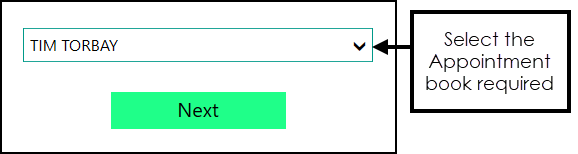
See Logging in to Vision Anywhere for details.
Note - To print this topic select Print  in the top right corner and follow the on-screen prompts.
in the top right corner and follow the on-screen prompts.