Selecting a Patient
You can select patients from:
- Search for a patient - See Finding a Patient for details.
- Next Appointment - See Appointments List for details.
- Appointments - See Appointments List for details.
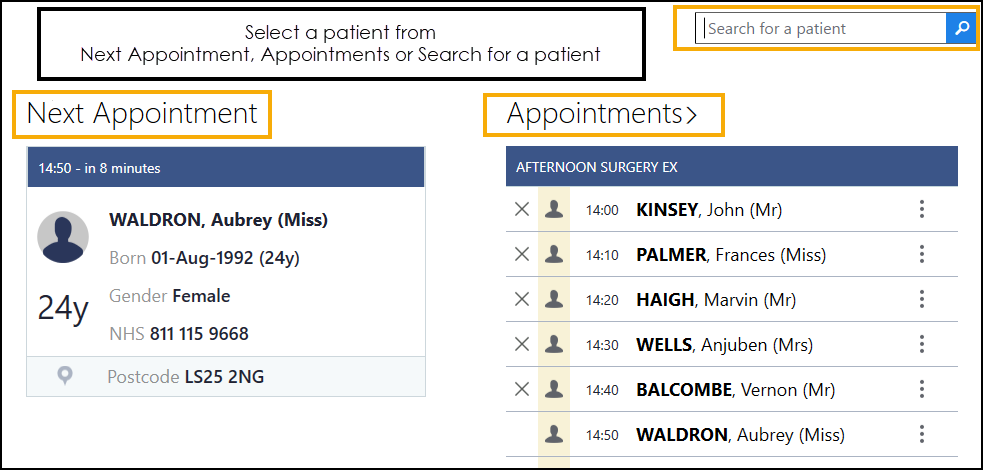
Note - If a patient's record is marked as sensitive and you cannot access this in Vision 3, then you are also restricted in Vision Anywhere, see Sensitive Patients
. Those in a shared care setting can only access records for applied and permanent patients.
See Calling a Patient for further details.
Selecting and Viewing Patient Information (2.10)
Note – To print this topic select Print  in the top right corner and follow the on-screen prompts.
in the top right corner and follow the on-screen prompts.