Adding Immunisations
To add an immunisation:
- Select a patient record, see Searching for Patients for details if required.
- Open an Encounter, see Opening an Encounter for details if required.
- Enter a keyword in the dynamic data entry bar, for example, 'infl vac' to trigger Influenza vaccinations:
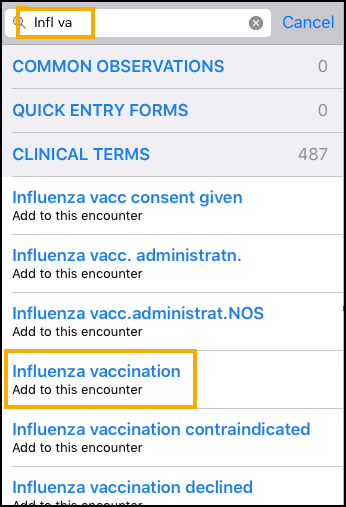
- Select the vaccination.
- Enter vaccination details:
If there is more that one vaccination option select the arrow to make your selection: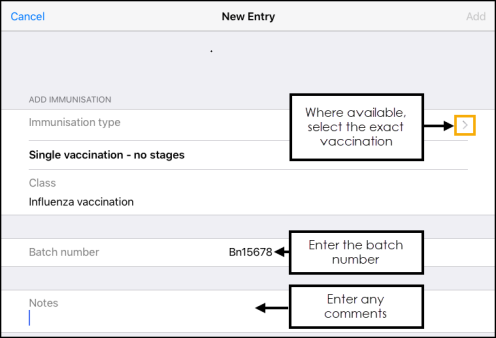
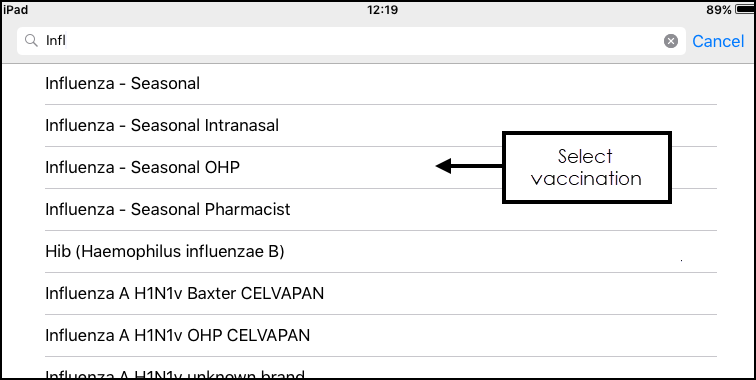
- Select Add to save.
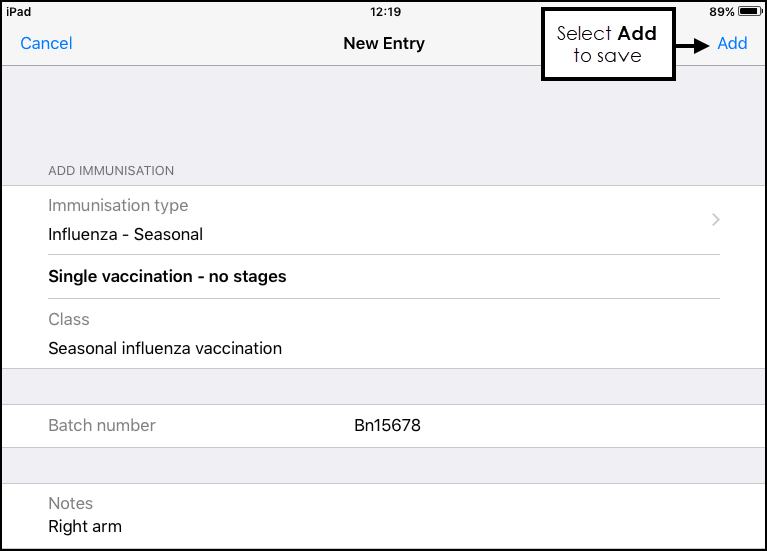
The vaccination saves into the Encounter:
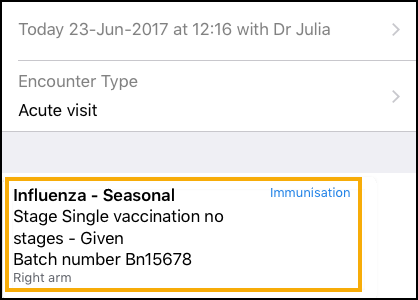
Note – To print this topic select Print  in the top right corner and follow the on-screen prompts.
in the top right corner and follow the on-screen prompts.