Opening an Encounter
You must start an Encounter before you can add any data to a patient record.
Note - You can add patient data whether online or offline. Any data added whilst offline sent back to your clinical system when you are online and login to Vision Anywhere. Only saved encounters are uploaded.
To open an Encounter:
- Select a patient from your Appointments, Searching for a Patient or Downloaded Patients screen, the patient record opens on the Patient Summary screen.
- Select Add
 :
: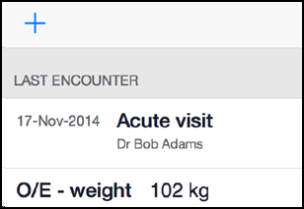 .
. - Select the encounter type from the available list.
Note - Open encounters are saved on your device and are not available from any other setting. Any open encounters are deleted after 90 days.
See Closing an Encounter and Deleting an Encounter for details.
Note – To print this topic select Print  in the top right corner and follow the on-screen prompts.
in the top right corner and follow the on-screen prompts.