Welcome to Vision 3 Utilities
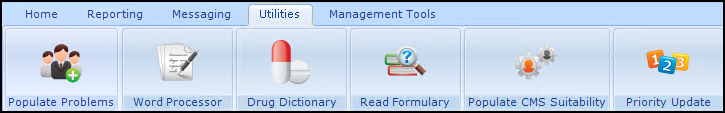
The Utilities Help Centre consists of the following modules:
- Populate Problems - Populate Problems enables you to add a problem to a group of patients' records, See Introduction to Populate Problems for details.
- Word Processor - You can set up mail merge templates from the Vision 3 Word Processor module. This enables you to create letters from your patient's record with specified information populated automatically, see Welcome to the Vision 3 Word Processor Help for details.
- Drug Dictionary - The Drug Dictionary utilities enables you to create and maintain drug formularies, see Drug Dictionary Utilities Overview for details.
- Read Formulary - The Read Formulary utility enables you to create and maintain Read formularies, see Populate Read Formulary Options for details.
- Populate CMS Suitability (Scotland only)- The Populate CMS Suitability functionality allows you to mark patients as suitable for CMS Prescribing for a specific patient group, see Populate CMS Suitability (Scotland) for details.
- Priority Update - Priority Update allows you to change medical history priorities for a selected group of patients to a single priority, see Priority Update for details.
Note - To print this topic select Print  in the top right corner and follow the on-screen prompts.
in the top right corner and follow the on-screen prompts.