Viewing and Navigating the Reimbursements screen
Date Filter
You can filter the data to display by month.
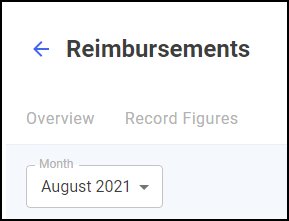
The current dispensing month displays by default. Select the drop-down arrow  to choose a different month.
to choose a different month.
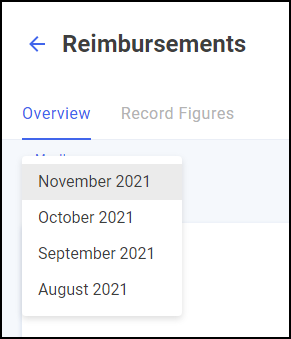
Reimbursement Tiles
The tiles display a summary of the reimbursement data from the selected month:
Displays the combined total of claimed EPS prescriptions and recorded paper prescriptions.
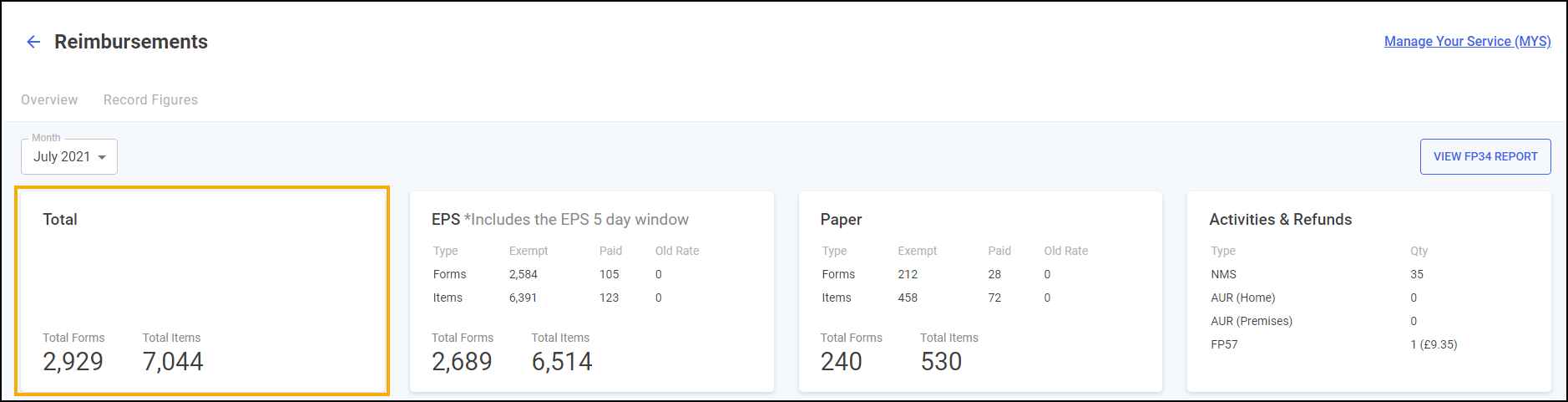
Displays the total number of EPS forms and items claimed through Pharmacy Manager. It is split into the number of exempt or paid and includes prescriptions paid at the old charge rate.
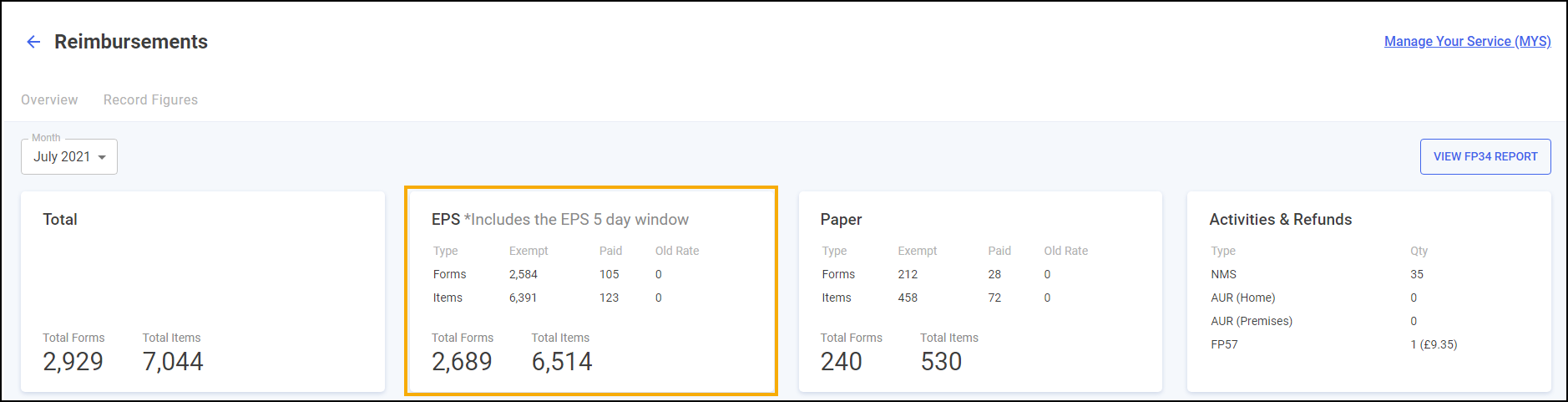
Displays the total number of paper forms and items recorded in Pharmacy Manager - Reimbursements. It is split into the number of exempt or paid and includes prescriptions paid at the old charge rate.
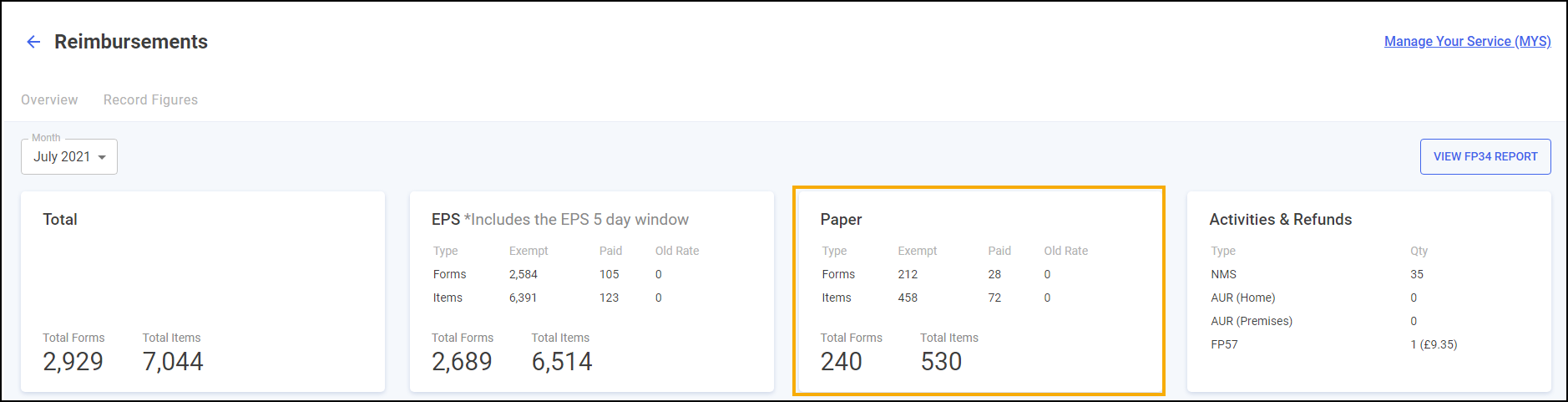
Displays the number of activities and refunds recorded in Pharmacy Manager - Reimbursements.
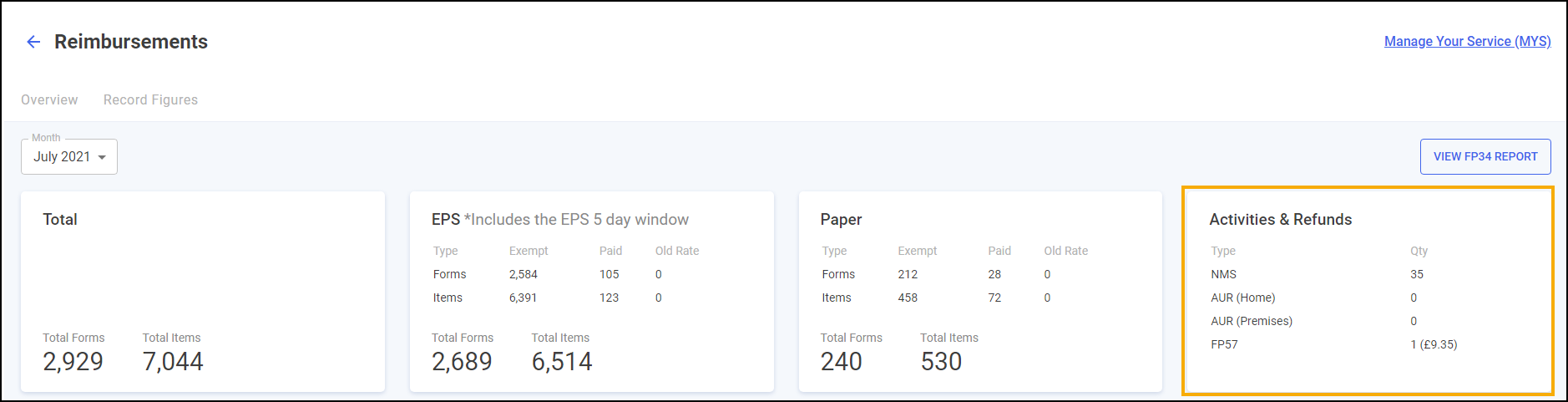
-
NMS - Number of New Medicine Services completed.
-
AUR (Home) - Number of Appliance Use Reviews at home.
-
AUR (Premises) - Number of Appliance Use Reviews at premises.
-
FP57 - Number of prescription refund forms submitted and the total value of the refunds.
Reimbursement Tables
The tables display the reimbursement data per day:
The EPS Items & Forms table displays the breakdown of claimed EPS prescriptions.
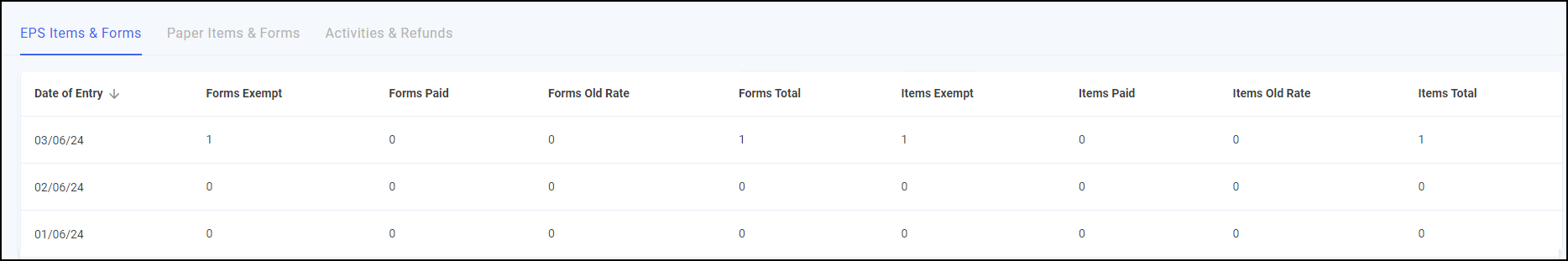
-
Date of Entry - Date the activity was received.
-
Forms Exempt - Number of EPS forms received where patients are exempt.
-
Forms Paid - Number of EPS forms received where patients pay for the prescription.
-
Forms Old Rate - Number of EPS forms paid for at the old charge rate.
-
Forms Total - Total number of EPS forms.
-
Items Exempt - Number of EPS items received where patients are exempt.
-
Items Paid - Number of EPS items received where patients pay for the prescription.
-
Items Old Rate - Number of EPS items paid for at the old charge rate.
-
Items Total - Total number of EPS items.
The table displays with the latest Date of Entry at the top. To sort the data by another column simply select a heading to sort in either ascending or descending order.
The Paper Items & Forms table displays the breakdown of recorded paper prescriptions.
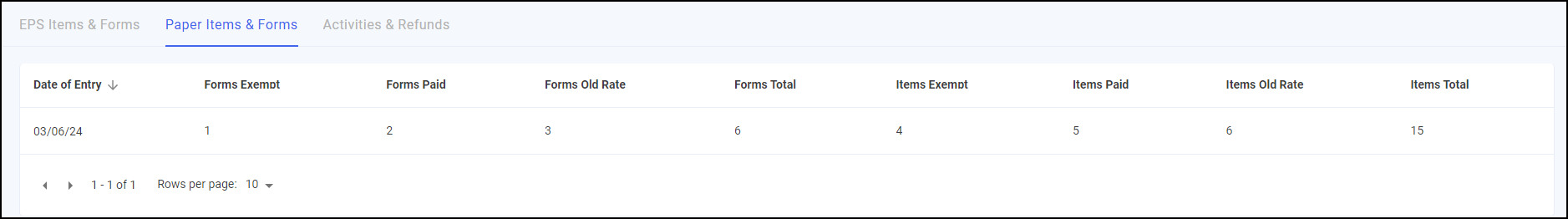
-
Date of Entry - Date the activity was recorded.
-
Forms Exempt - Number of paper forms claimed where patients are exempt.
-
Forms Paid - Number of paper forms claimed where patients pay for the prescription.
-
Forms Old Rate - Number of paper forms paid for at the old charge rate.
-
Forms Total - Total number of paper forms.
-
Items Exempt - Number of paper items claimed where patients are exempt.
-
Items Paid - Number of paper items claimed where patients pay for the prescription.
-
Items Old Rate - Number of paper items paid for at the old charge rate.
-
Items Total - Total number of paper items.
The table displays with the latest Date of Entry at the top. To sort the data by another column simply select a heading to sort in either ascending or descending order.
The Activities & Refunds table displays the breakdown of recorded activities and refunds:
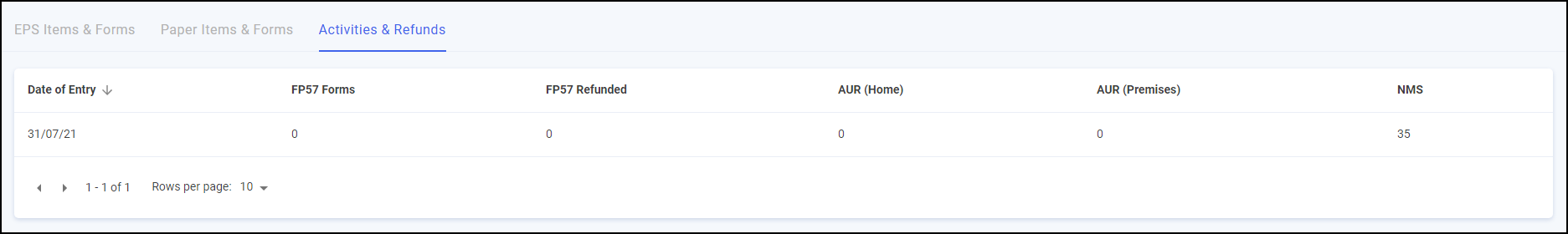
-
Date of Entry - Date the activity was recorded.
-
FP57 Forms - Number of FP57 forms submitted.
-
FP57 Refunded - Value of FP57 forms submitted.
-
AUR (Home) - Number of Appliance Use Reviews completed at home.
-
AUR (Premises) - Number of Appliance Use Reviews completed at the premises.
-
NMS - Number of New Medicine Services completed.
The table displays with the latest Date of Entry at the top. To sort the data by another column simply select a heading to sort in either ascending or descending order.
From the Reimbursements screen you can do the following: