Recording your Prescription Figures
To record your prescription figures for paper prescriptions, NMS, FP57 refunds or AURs:
-
From the Reimbursements screen, select the Record Figures tab and then select RECORD FIGURES
 :
:The Record Figures screen displays:
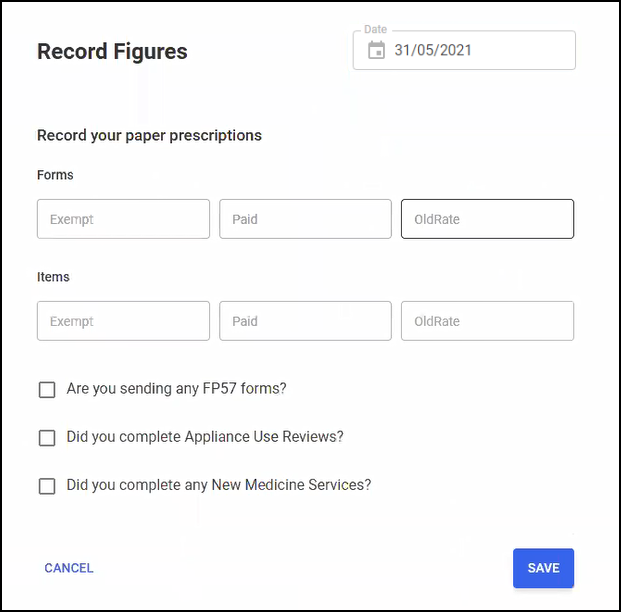
-
The date defaults to today's date, change if required.
Note - After the 5th day of the month, you can only record figures for the current month. -
Record your paper prescriptions data:
-
Forms - Enter the number of Exempt, Paid and Old Rate forms.
-
Items - Enter the number of Exempt, Paid and Old Rate items.
-
Are you sending any FP57 forms? - Select the box and then enter the number of FP57 forms submitted and the total amount refunded.
-
Did you complete Appliance Use Reviews? - Select the box and then enter the number of Appliance Use Reviews carried out at the patient's home or at the premises.
-
Did you complete any New Medicine Services? - Select the box and then enter the number of New Medicine Services completed.
-
-
Select SAVE
 to save and exit the Record Figures screen or select CANCEL
to save and exit the Record Figures screen or select CANCEL  to leave without saving any changes.
to leave without saving any changes.The Record Figures table updates with the new figures.