Dispensing an Acute Prescription to a Message Dynamics Patient
Message Dynamics Icons
When dispensing to a Message Dynamics patient, the patient's preferred contact method displays under their name:
-
Preferred contact method of Landline:
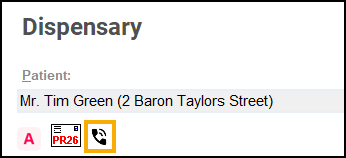
-
Preferred contact method of SMS Texting:
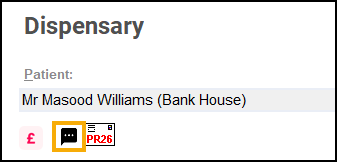
Message Dynamics Prompt
After dispensing and endorsing a prescription, if a patient is registered for Message Dynamics a prompt displays at the end of dispensing a prescription:
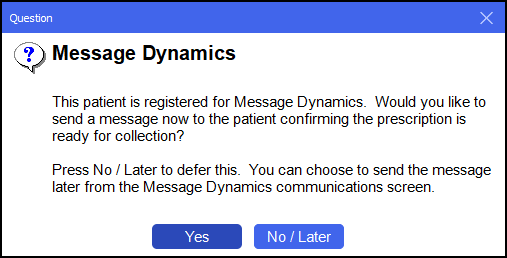
-
Select Yes to send a message to the patient confirming their prescription is ready for collection.
-
Select No/later to send the message at a later date. See Managing To Send, Received and Sent Messages.
Changing prompt settings
To change to when the prompt displays:
-
Select Tools - System Settings - Pharmacy Details.
-
The Pharmacy Details screen displays. Select Message Dynamics:
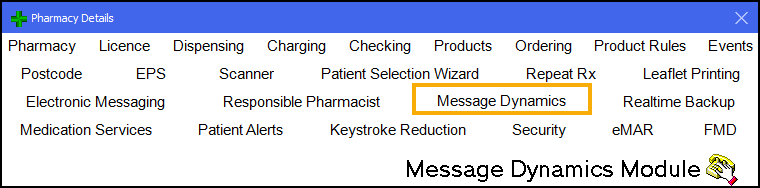
-
From Collection notification options when dispensing prescriptions, choose how you wish to notify Message Dynamics patients when their prescriptions are available for collection. Separate choices can be made for Acute Prescriptions and Repeat Rx Prescriptions:
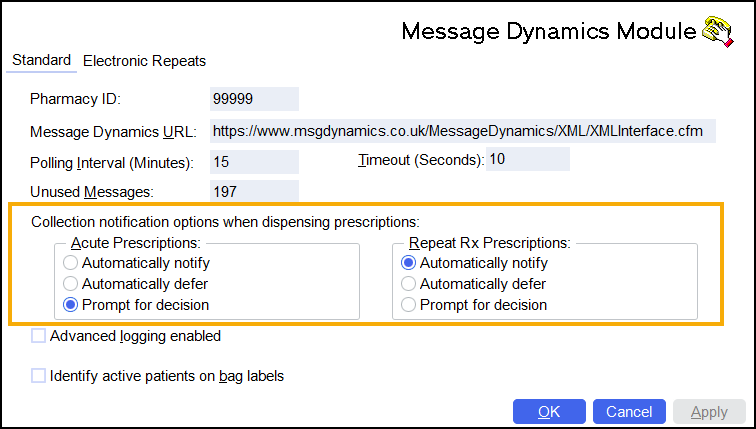
- Automatically notify - Select to automatically send the collection notification to the patient.
- Automatically defer - Select to automatically defer the collection notification. It can be sent at a later time, see Managing To Send, Received and Sent Messages.
- Prompt for decision - Select to prompt for a decision to send the collection notification to the patient after each prescription (as above).
-
After making any required changes, select Apply
 .
.