Checking for New App Requests
To check for new app requests:
-
From the Pharmacy Manager Toolbar, select Message Centre
 :
: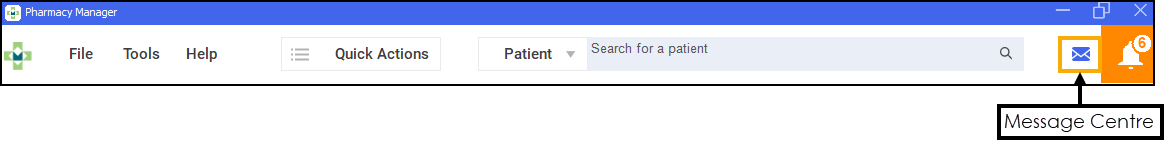 Training Tip - If Message Centre displays grey
Training Tip - If Message Centre displays grey there are no new app requests.
there are no new app requests. -
The New App Requests screen displays:
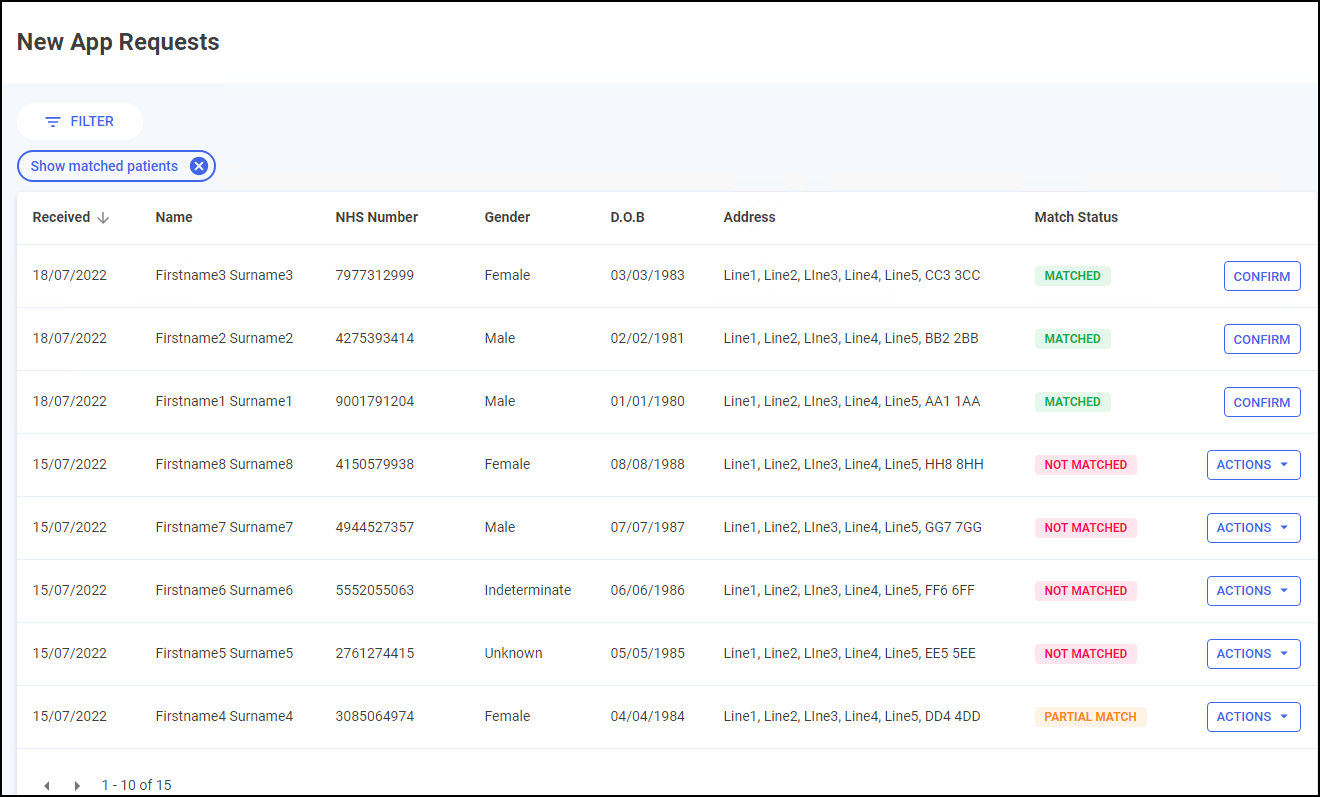 Note - The list displays by default with the latest received requests at the top and with the Show matched patients filter on. If you change the sort order this is retained when you return to the New App Requests screen. See Sorting and Filtering New App Requests for details.
Note - The list displays by default with the latest received requests at the top and with the Show matched patients filter on. If you change the sort order this is retained when you return to the New App Requests screen. See Sorting and Filtering New App Requests for details.The list displays the patient's name, NHS number, gender, date of birth, address and their match status:
-
MATCHED
 - The registration request details match a patient record in Pharmacy Manager. The patient is automatically flagged as an App User. Select CONFIRM
- The registration request details match a patient record in Pharmacy Manager. The patient is automatically flagged as an App User. Select CONFIRM  to clear the entry from the New App Requests screen.
to clear the entry from the New App Requests screen. -
PARTIAL MATCH
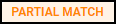 - The registration request details partially match a local record in Pharmacy Manager, select ACTIONS - Find Patient to view a list of partially matched local patients. See Partially Matched Patients for details.
- The registration request details partially match a local record in Pharmacy Manager, select ACTIONS - Find Patient to view a list of partially matched local patients. See Partially Matched Patients for details. -
NOT MATCHED
 - The registration request details do not match any patient record in Pharmacy Manager, select ACTIONS - Find Patient to view a list of nearest matched local patients.See Unmatched Patients for details.
- The registration request details do not match any patient record in Pharmacy Manager, select ACTIONS - Find Patient to view a list of nearest matched local patients.See Unmatched Patients for details.
Matched patients are automatically flagged as an App User in Patient Details:
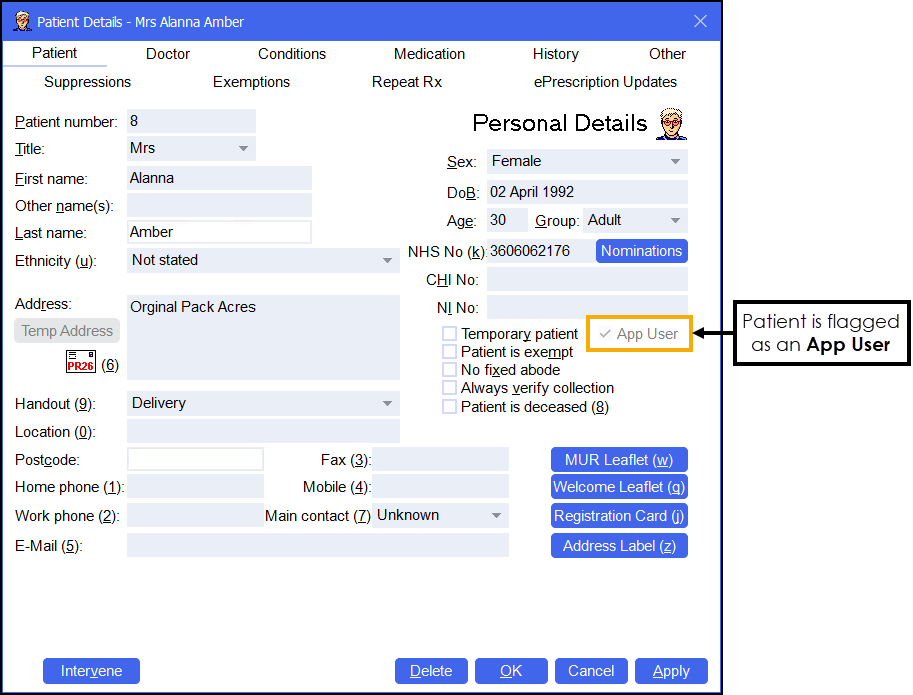
-