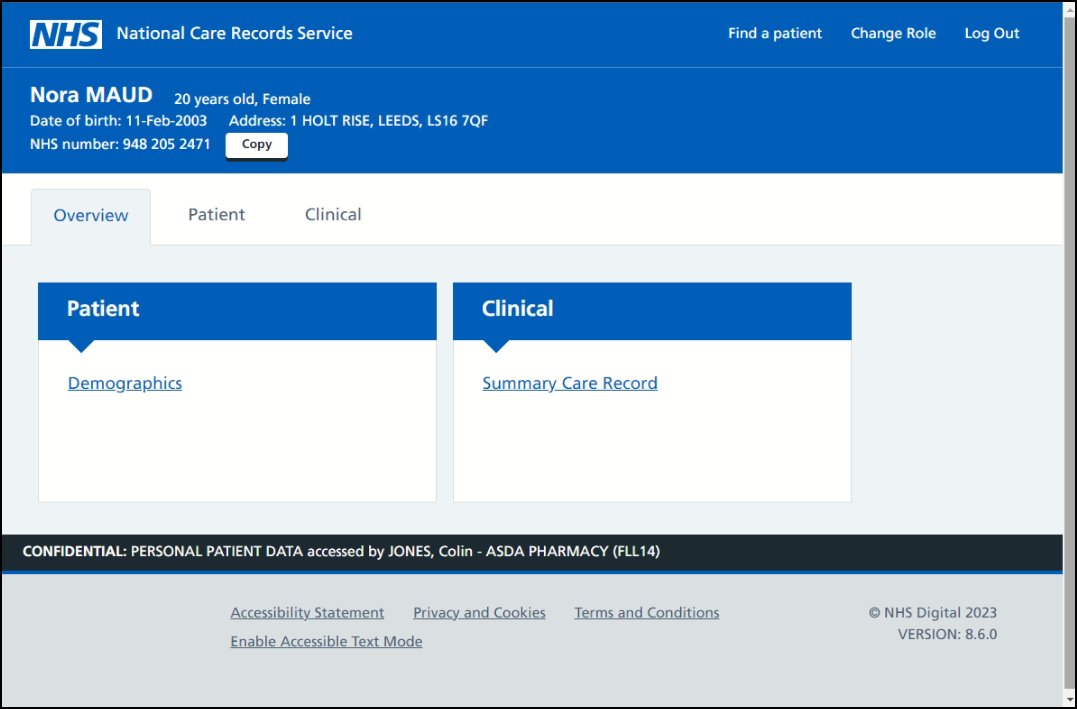Accessing a Patient's National Care Records Service (NCRS)
Pharmacy Manager integrates with the National Care Records Service (NCRS). The NCRS is an NHS Digital service replacing the previous 1-click service to view a patient's Summary Care Record. This integration allows you to directly navigate to a patient's National Care Record to view additional information and assist with clinical support and patient care.
You can access a patient's NCRS in Pharmacy Manager in two ways:
To view the patient's NCRS from the Dispensary screen simply select View patient NCRS  :
:
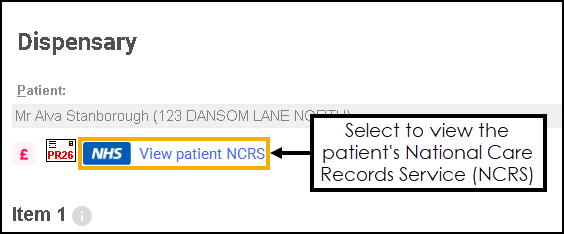
 next to the patient's name to open the Patient Details screen and then select Nominations, see step 4 of Tracing a Patient on the Personal Demographics Service for details.
next to the patient's name to open the Patient Details screen and then select Nominations, see step 4 of Tracing a Patient on the Personal Demographics Service for details.The NHS Digital National Care Records Service website displays:
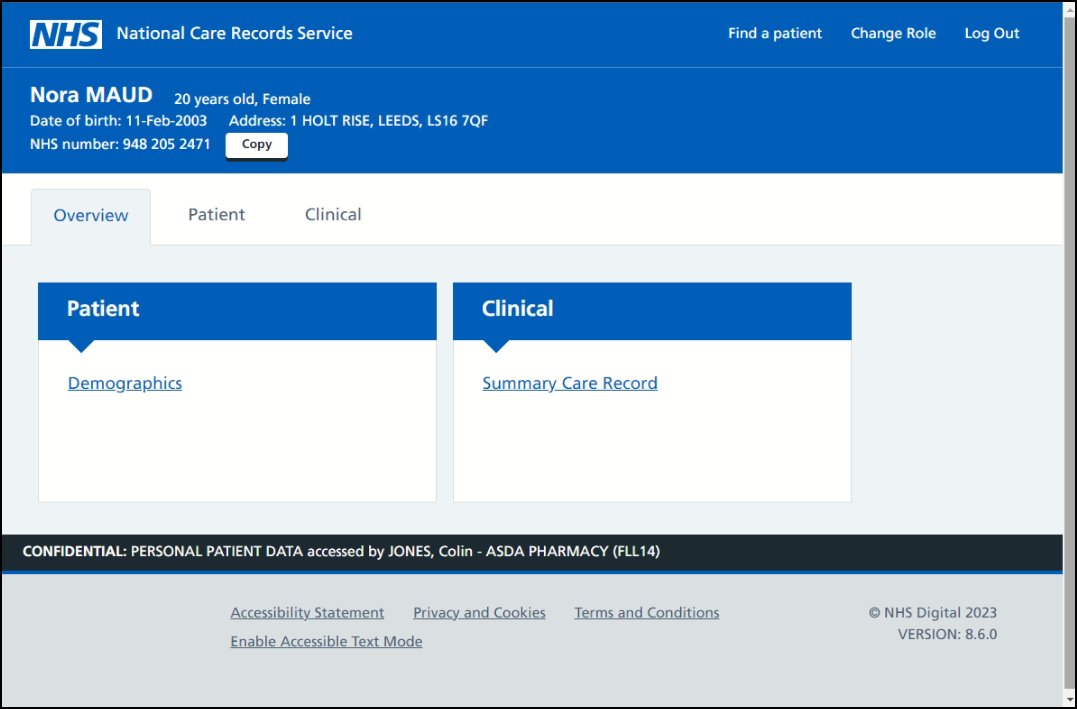
To access the Patient Details - Medication screen, either:
-
From the Find Patient screen, find the patient and then select Details
 or press Alt + D on your keyboard.
or press Alt + D on your keyboard. -
From the Dispensary screen, select either:
- Information
 next to the patient's name:
next to the patient's name: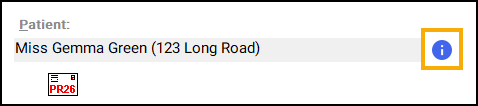
-
Or, F6 on your keyboard, this opens the Patient Details screen on the Medication tab.
- Information
To view the patient's NCRS from the Patient Details - Medication tab, select View patient NCRS  :
:
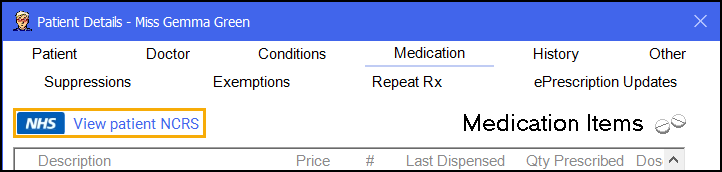
The NHS Digital National Care Records Service website displays: