Medicines Use Review Reports
From Pharmacy Manager, select the Reports tab and specify a date range, if required. See Quick Entry Date Codes.
The following Medicines Use Review (MUR) reports are available:
The Medicines Use Review Report summarises all your MUR activity over a selected period.
- Select the Medicines use review report.
- Select MUR Filter and the MUR Report Filter displays:
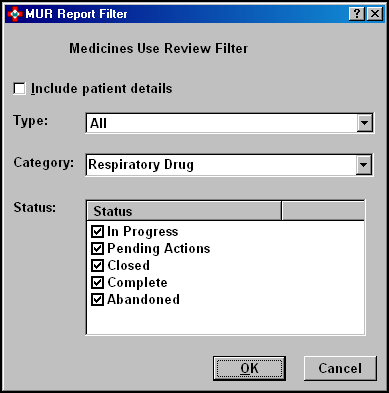
- Complete as required:
- Include patient details - Tick to include patient details in the report.
- Type - Select from Annual, Intervention or All MUR's.
- Category - Select the targeted group if required.
- Status - Tick to include, remove the tick to exclude for the report
- Select OK.
- Select the report destination and then OK again.
The report should be displayed or sent to the chosen output destination
The MUR statistics report is based on MUR volumes during the current defined MUR year. It reports the total number of completed MURs carried out and analyses that figure, allowing you to monitor the progress you are making towards any annual target.
-
Select the MUR statistics report.
-
As the reporting range reflects a fixed period - the current MUR year - the report displays on screen.
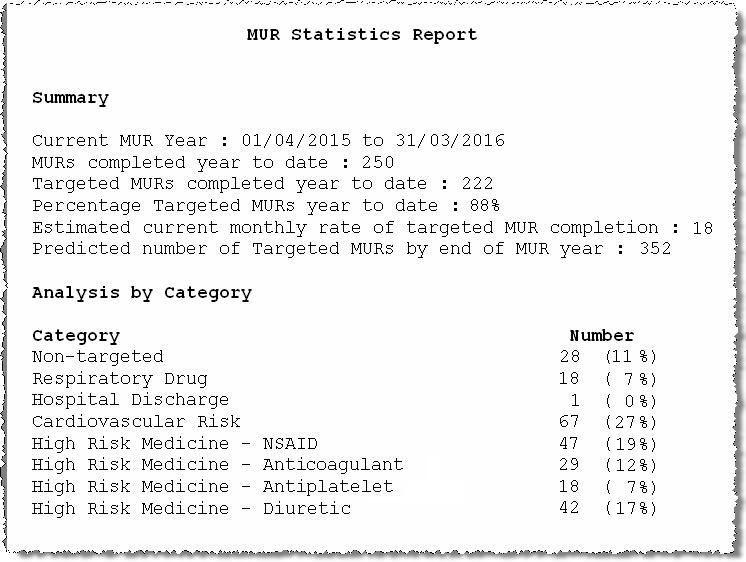
-
The report displays on screen.
-
The report can be printed or sent to a specified location.
![]()
Only completed MURs are considered in producing this report. Remuneration is not provided for other status types e.g. In progress or Abandoned
Candidate patients without a targeted MUR
The report lists patients who might be eligible for a targeted MUR.
This report will allow the user to select a date range and a targeted MUR category (the category can also be “All”) and will list the patients who have not had an MUR within that date range.
In other words, this report effectively lists those patients who, if they came into the pharmacy, and had not had an MUR in the last year, would cause a targeted MUR prompt to appear.
-
Select the Candidate patients without a targeted MUR report.
-
If required, choose the date range over which you wish to report.
-
For example, you could narrow down your search to MUR candidate based on qualifying dispensings carried out on a specific date, or between two dates.
-
If you do not specify a range, all MURs will be reported, subject to other filters that are applied. The default period is the previous three months.
![]()
Many pharmacies have thousands of patient records. Take care when executing this report. If you select a wide date range, your report may run to thousands of hits! If you start a report which is taking too long to compile, press the Cancelbutton to abort it. Restart with a refined set of filters applied.
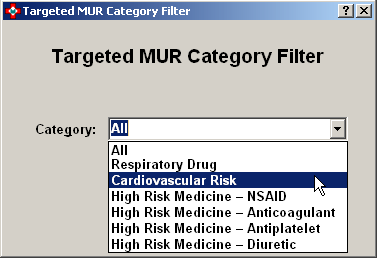
-
Select the TargetedMUR categories filter
-
Click the
 to show the drop-down menu
to show the drop-down menu -
Choose the targeted category from those available
-
Click the OK button
-
Select the report output destination.
-
Click the OK button
-
The report should be displayed or sent to the chosen output destination
Potential MUR candidates report
The report lists patients who might be eligible for an MUR, For example, when they had one previously twelve or so months ago.
-
Select the date range you wish to cover
-
Select the report output destination.
-
Click the OK button
A candidate patient shall be included in the report if they:
-
Have not had an MUR completed in the last 12 months
-
Have not at the time of printing got an MUR with the status “in progress” or “pending action” that was commenced in the last 12 months
-
Are not (at the time of running the report) under 16 years of age
-
Pharmacy Manager contains dispensing history for that patient covering the last 3 months or more at the time of printing
-
Patient record needs to contain more than one qualifying dispensed medicine.
-
All NHS prescription types are included but not any OTC or MDA dispenses, veterinary or emergency supplies
-
The patient does not have MUR prompt labels disabled (three month fixed period snooze or permanently) at the time of printing
If any of these options is selected, you will not get a prompt for an MUR when dispensing, so long as other criteria are met e.g. the snooze date has not been reached. Furthermore, when any of these options is selected
the patient will not been seen as a candidate for inclusion in the Potential MUR candidate report
A patient will not be included in the report if they have a reason indicated in Patient details >Patient information tabs > Other tab.
-
Suspend recall labels has not been chosen.
-
Snooze labels is unchecked. When selected, the date is initially set to three months on from today's date,, after which it resets to unchecked.
-
Suspend targetted MUR prompts so no alerts about suitability appear.
MUR already in progress
It is not possible to have two or more concurrent MURs in progress for the same patient. If an MUR has already been started, you will not be able to continue past this point. Click the OK button to acknowledge the alert which appears. This cancels the second MUR.
Updated 18th June 2018