Label prompts for targeted MURs
When a script is issued from the dispensary tab, a check will be made to see if the patient is eligible for a targeted MUR.
Screen prompts
Subject to your configuration, a prompt will be shown giving the reason for the potential MUR, its target category, and the medication(s) involved.
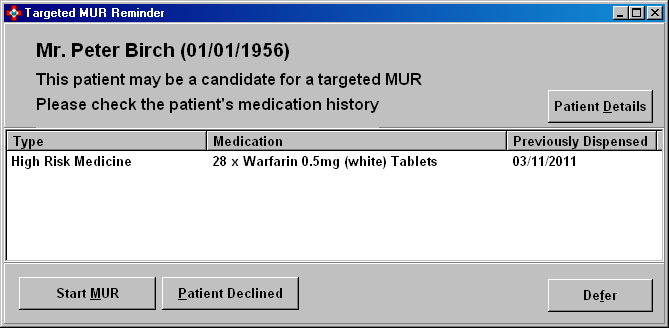
Click the Start MUR
button. Alternatively, press ![]() &
&![]() to select this option.
to select this option.
![]() If you choose to start the MUR immediately,
the patient's personal details auto-populate the MUR wizard.
If you choose to start the MUR immediately,
the patient's personal details auto-populate the MUR wizard.
The patient may decline to have an MUR. If so, click the
Patient declined button. Alternatively,
press ![]() &
&![]() to select this option.
to select this option.
This will be marked in the patient's record. This will prevent the prompt from being shown again for this patient until you choose to re-enable them from the Patient Details tab.
![]() At any time, you can also use this step
to remove the targeted
MUR restriction against any patient to whom it has been applied.
At any time, you can also use this step
to remove the targeted
MUR restriction against any patient to whom it has been applied.
The system can generate a label reminder to the bag if the patient is not present when you dispense the medication.
Click the Defer
button. Alternatively, press ![]() &
&![]() to select this option.
to select this option.
A label is printed.
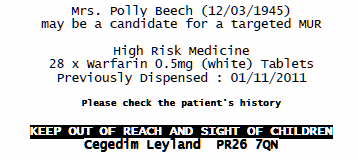
Patient details
You may want to view the patient's medication history before talking to the patient about MUR candidacy.
Click the Patient details
button. Alternatively, press ![]() &
&![]() to select this option.
to select this option.
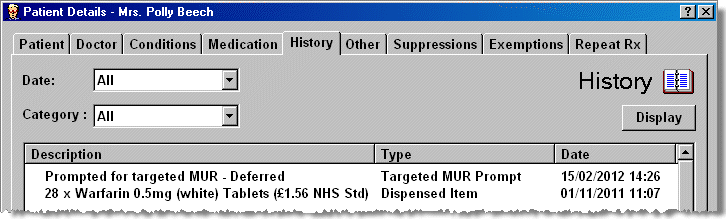
Any tMUR response is recorded in the patient's history with the outcome: MUR started, patient declined, or MUR deferred.
You can view these events in the patient history. This will allow the user to re-display the prompt, or reprint the label.
If a patient has received prescriptions for medications associated with more than one target group the prompt text will only include the most recent dispense date of either associated medication.
Labels
If so, and subject to your configuration, a prompt label will be printed giving the reason for the potential MUR, its target category, and the medication(s) involved. This is ideal if the patient is not present to collect their medication.
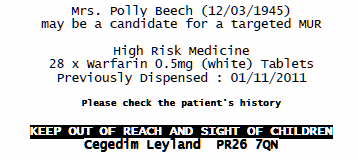
A label will be printed for each targeted MUR reason where there are two or more targeted MUR reasons. If a patient has multiple targeted MUR reasons of the same type, then only the most recent indicator shall be printed.
![]() When any dispensing label is reprinted
from the patient history, any MUR prompt labels will not be reprinted.
When any dispensing label is reprinted
from the patient history, any MUR prompt labels will not be reprinted.
Updated 15th February 2012