Interventions Wizard
An intervention is an action that requires you to interrupt your routine dispensing activity to resolve an issue that usually surrounds one or more items on a prescription. However, records should not be limited to prescription or item interventions but should include any situation where a pharmacist makes a significant contribution to patient care.
Intervention records should be made as soon as possible after the event has occurred. This enables the recording of details to be more accurate.
The following interventions are available:
-
Patient - An intervention recorded against a specific patient for any reason. These examples would be widespread but would include record of signposting, for example, referral to a doctor following a blood pressure, cholesterol or other diagnostic test result. Further examples would include responses to significant care related questions from patients.
-
Prescription - An intervention recorded against a specific prescription form (linked to a patient) for a reason relating to the form rather than to a specific item. It could be the fact that the prescription does not have the prescriber's signature.
-
Item - An intervention recorded against a specific prescription item (linked to a patient) for a reason linked to the item, for example, confirmation of the dosage or self-care advice on a contraindication such as impact on the ability to drive.
-
Interaction - An intervention recorded against a specific interaction for a patient such as additional advice or a referral back to the prescriber. This could also include potential interaction with an over the counter therapy.
To carry out an intervention:
-
When starting an intervention the History screen displays any previous interventions for the patient.

To view the details of a previous intervention, highlight the intervention required and select Details
 .
. -
Select Next
 .
. -
The Type screen displays.
Note - If the intervention is the result of a specific reason, for example an interaction, this screen does not display.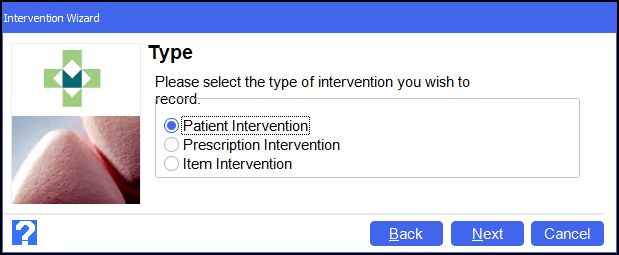
Select the type of intervention to record and then select Next
 .
. -
The Details screen displays.
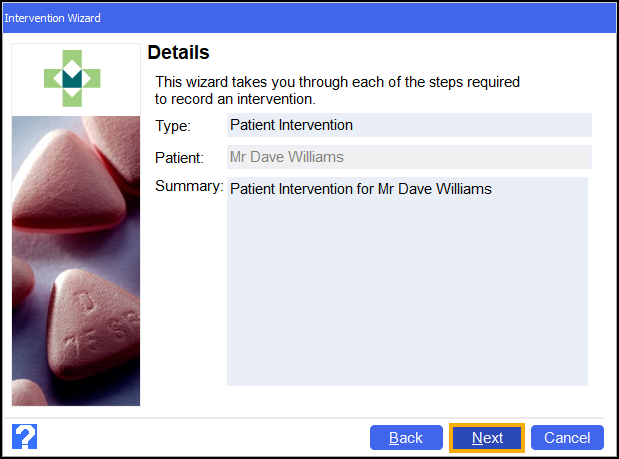
This stage summarises the information to date before you proceed to record further details. No input is required.
Select Next
 .
. -
The Reason screen displays.

Select the reason for the intervention from the available list and add any notes and test results as required.
-
Select Next
 .
. -
The Actions screen displays.
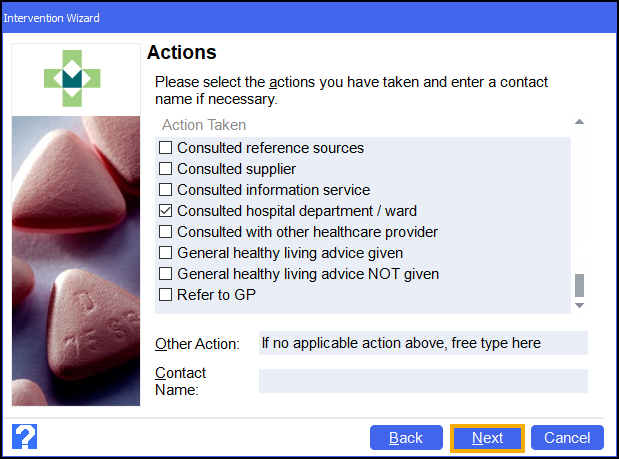
Record the actions taken and a contact name if applicable.
Note - Multiple actions can be selected if required. -
Select Next
 .
. -
The Outcome screen displays.
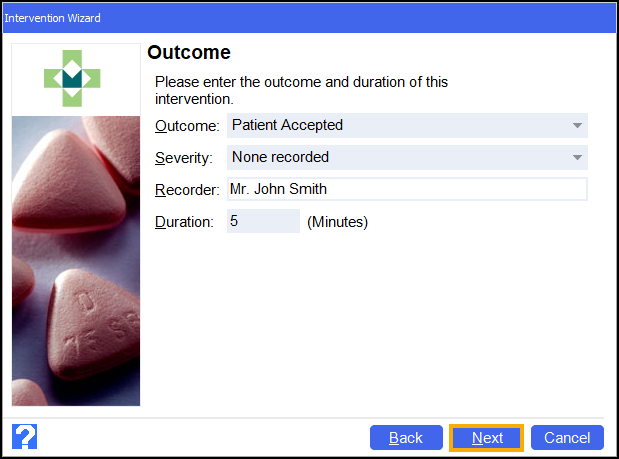
Record the outcome of the intervention, the severity, your name and how long the intervention took to record.
-
Select Next
 .
. -
The Finish screen displays.

Select Finish
 to save this intervention or select Cancel
to save this intervention or select Cancel  to close the screen without recording this intervention.
to close the screen without recording this intervention.