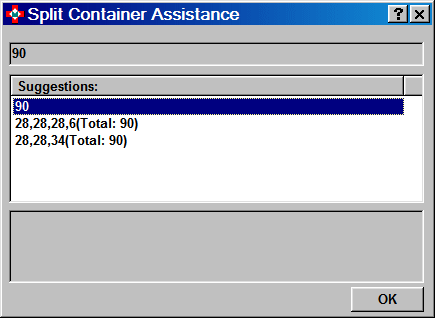Pack and container assistance
Switching on assistance
To switch on reconstituted mixture assistance:
- From the Tools menu, select Pharmacy Details
- Click the Products tab
- Tick Reconstituted Quantity Assistance and/or any of the other Assistance options.
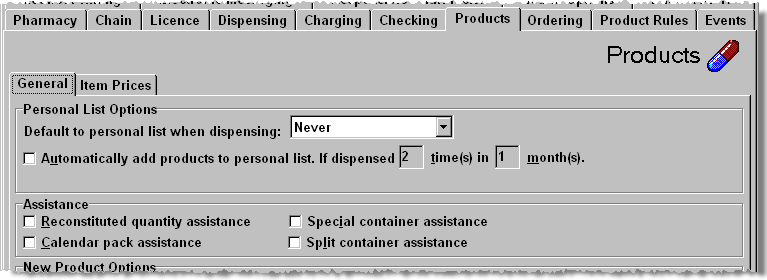
Pharmacy Manager provides assistance when dispensing a reconstituted mixture and the amount prescribed is not a multiple of a pack size. Under these circumstances (in England only), it is permissible to either dispense the prescribed quantity or to round the quantity issued up to the next nearest pack size.
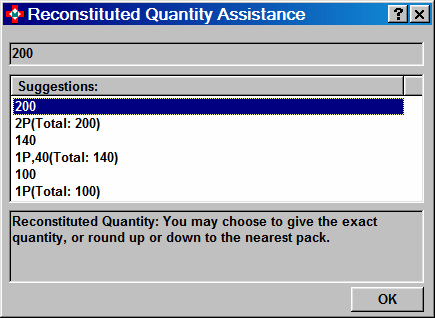
Applies only if you have enabled Reconstituted Quantity Assistance. See Set Pack / Container Assistance.
Calendar pack assistance
If you have enabled Calendar Pack Assistance ( See Set Pack / Container Assistance), Pharmacy Manager will check dispensed quantities against Drug Tariff rules and, if appropriate, suggest alternative quantities.
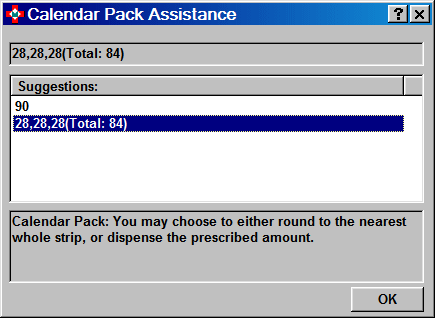
To override calendar pack assistance for a particular item, enter an 'e' after the dispensed quantity. For example, to dispense 30 tablets and override the calendar pack checking, enter a quantity of '30e'.
Special container assistance
Special Container Assistance
is intended to help with items such as those that deteriorate once opened
to the air. When a special container item is dispensed Pharmacy Manager
will check that the dispensed quantity is an exact multiple of a pack
or sub-pack. If this is not the case, it suggests alternatives.
Applies only if you have enabled Special
Container Assistance. see Set
Pack / Container Assistance.
When a special container is dispensed, Pharmacy Manager will check that
the dispensed quantity is an exact multiple of a pack or sub-pack. If
this is not the case, it suggests alternative quantities.
Split container
assistance
Split packs - gives the correct label quantity for each
label. (This is not for unopened packs; for that case, use Special containers;
e.g. for drugs that can’t be split, e.g. eye drops, tubes of cream, etc.)
Pharmacy Manager will suggest correct pack breakdowns against the pack
size of the item. If you enter a quantity that is not a multiple of the
pack size, e.g. 65 on a 16 pack, the system will suggest the correct breakdown,
16,16,16,17. This is an option that can be over-ridden by selecting the
initial quantity entered.
See Set
Pack / Container Assistance.