New patients - first EPS prescription
![]() Dispensing
under EPS requires no less vigilance from pharmacists, dispensing
technicians and other support staff than when dispensing the paper
prescriptions used in pre-EPS dispensing.
Dispensing
under EPS requires no less vigilance from pharmacists, dispensing
technicians and other support staff than when dispensing the paper
prescriptions used in pre-EPS dispensing.
It remains possible to select the wrong patient, particularly when you are identifying a patient who has not previously had an electronic prescription and especially when there is a list of similar sounding names.
There are two instances where you may want to add a new patient:
-
The Patient Selection Wizard screen is displayed but is empty as no patients with the same initial/surname combination are found.
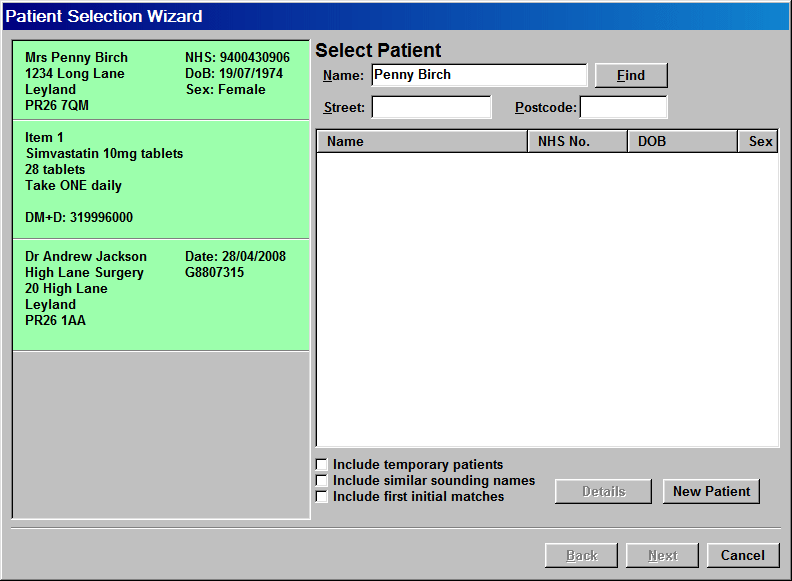
-
The Patient Selection Wizard screen is displayed with suggestions, but none match the patient identified by the prescription.
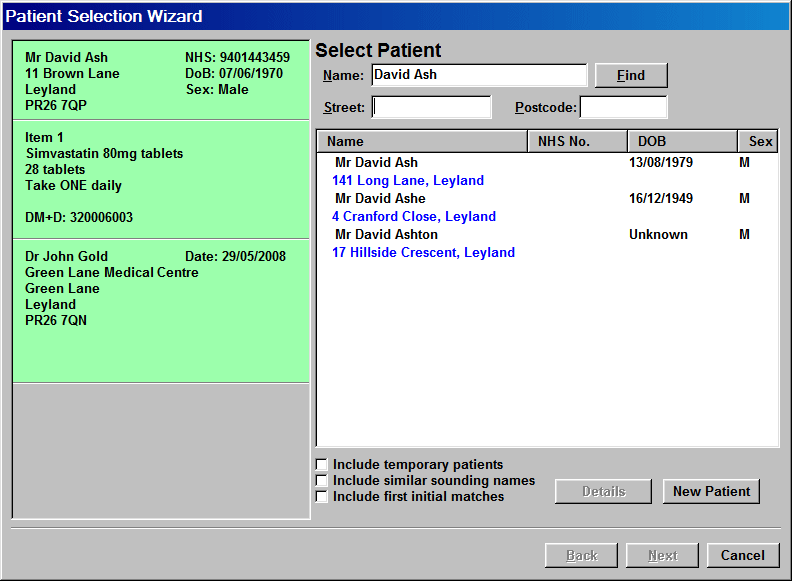
-
In either instance, click the New patient button.
-
Alternatively, to abort the process, click the Cancel button to abort the process.
![]() You may want to update a patient's registered
GP if the he/she is not the same as the one in the electronic message.
Click Prescriber
selection for more details.
You may want to update a patient's registered
GP if the he/she is not the same as the one in the electronic message.
Click Prescriber
selection for more details.
Otherwise, click here for instructions on the next step.
Updated 30th June 2010