Hypertension - Normal Blood Pressure
When you submit a Normal Blood Pressure rating from the Consultation screen, the Healthy Living Advice and Clinician Details sections display:
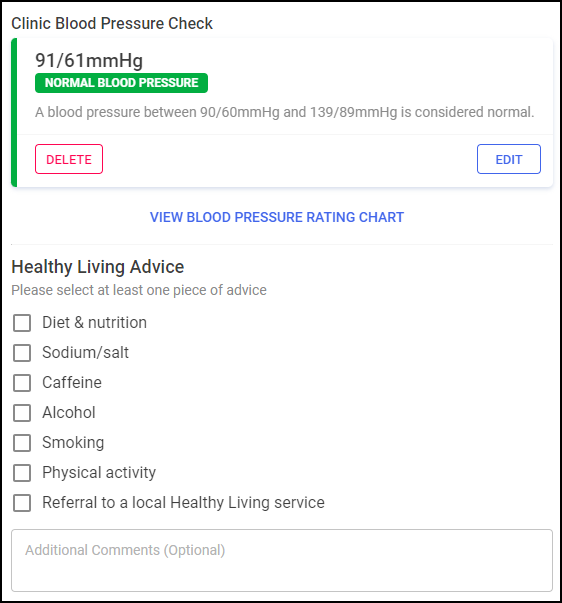
Complete as appropriate:
-
Please select at least one piece of advice - Select from:
-
Diet & nutrition
-
Sodium/salt
-
Caffeine
-
Alcohol
-
Smoking
-
Physical activity
-
Referral to a local Healthy Living service - Enter the details in Service Name (Optional):
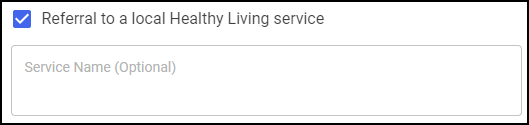
-
-
Enter any additional comments or advice given to the patient in Additional Comments (Optional):

Enter a summary of the consultation with your patient for inclusion on the GP Notification that is sent to the patient's GP practice:
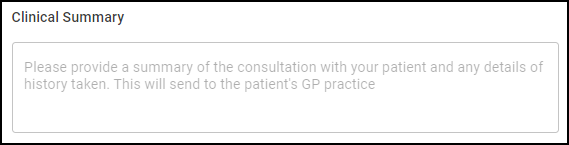
This section automatically populates with the logged in user's details. Select the clinician's role as either Pharmacist or Pharmacist Technician, and update the details manually if required:
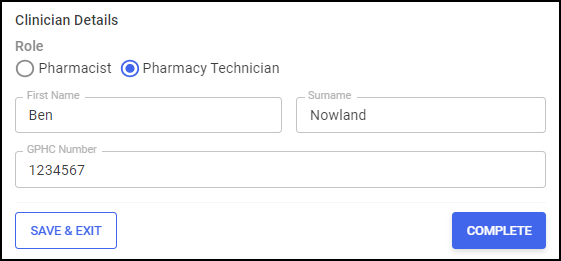
Once the sections are complete:
-
Select COMPLETE
 . The Hypertension Case-Finding Service Complete screen displays:
. The Hypertension Case-Finding Service Complete screen displays: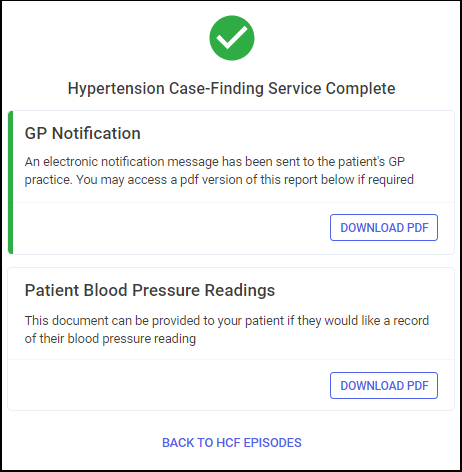 Important - When completing a Hypertension Case-Finding Service, if a patient is Patient Demographics Service (PDS) verified
Important - When completing a Hypertension Case-Finding Service, if a patient is Patient Demographics Service (PDS) verified , a GP Connect message is sent to the patient's GP practice to update the patient's record once accepted. If the patient's details have not been PDS verified, details of the service are sent to the patient's GP by NHSMail. If the GP Notification fails to send, it must be sent to the patient's GP practice in a secure manner, for example, by NHSMail.
, a GP Connect message is sent to the patient's GP practice to update the patient's record once accepted. If the patient's details have not been PDS verified, details of the service are sent to the patient's GP by NHSMail. If the GP Notification fails to send, it must be sent to the patient's GP practice in a secure manner, for example, by NHSMail. -
Select DOWNLOAD PDF
 to download the GP Notification or the patient's blood pressure readings, or BACK TO HCF EPISODES
to download the GP Notification or the patient's blood pressure readings, or BACK TO HCF EPISODES  . The episode completes and displays on the Completed Episodes screen. Training Tip - You can print the PDF to provide the patient with a record of their blood pressure reading. To view the Downloads folder, open Windows File Explorer, and then locate and open Downloads. A list of your recently downloaded files displays.
. The episode completes and displays on the Completed Episodes screen. Training Tip - You can print the PDF to provide the patient with a record of their blood pressure reading. To view the Downloads folder, open Windows File Explorer, and then locate and open Downloads. A list of your recently downloaded files displays.