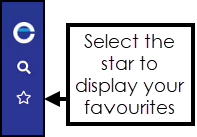Data Validation - Getting Started
Codee is a web based tool that enables you to review and address any data validation issues resulting from your trial conversion. Once you are notified that your trial conversion is ready for validation, you can log into Codee, from the web browser within your trial data environment and start the validation process:
-
From the Chrome internet browser, enter https://visionconversions-codee.chs.scot.nhs.uk/ and press Enter.
-
The Codee front screen displays, select Log in:

-
The Sign in to your account screen displays, enter your username or email and password as provided and select Sign In:
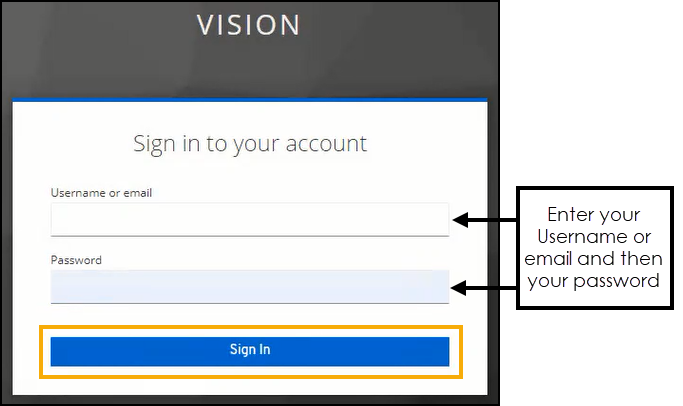
-
A list of all your database lists displays. The only lists you need to check are:
-
BLUEEMIS PrimaryClinicalCode MSTRVISION READ,and
-
BLUEEMIS DrugPrimaryClinicalCode MSTRVISION DrugPrimaryClinicalCode.
-
- Select the data to check and the Code Mapper screen displays for the data type selected.
To simplify the process these are set as your Favourites, to display them select Favourites ![]() on the left hand navigation bar:
on the left hand navigation bar: