Patient Record
Select patients in Consultation Manager and check the following has migrated correctly:
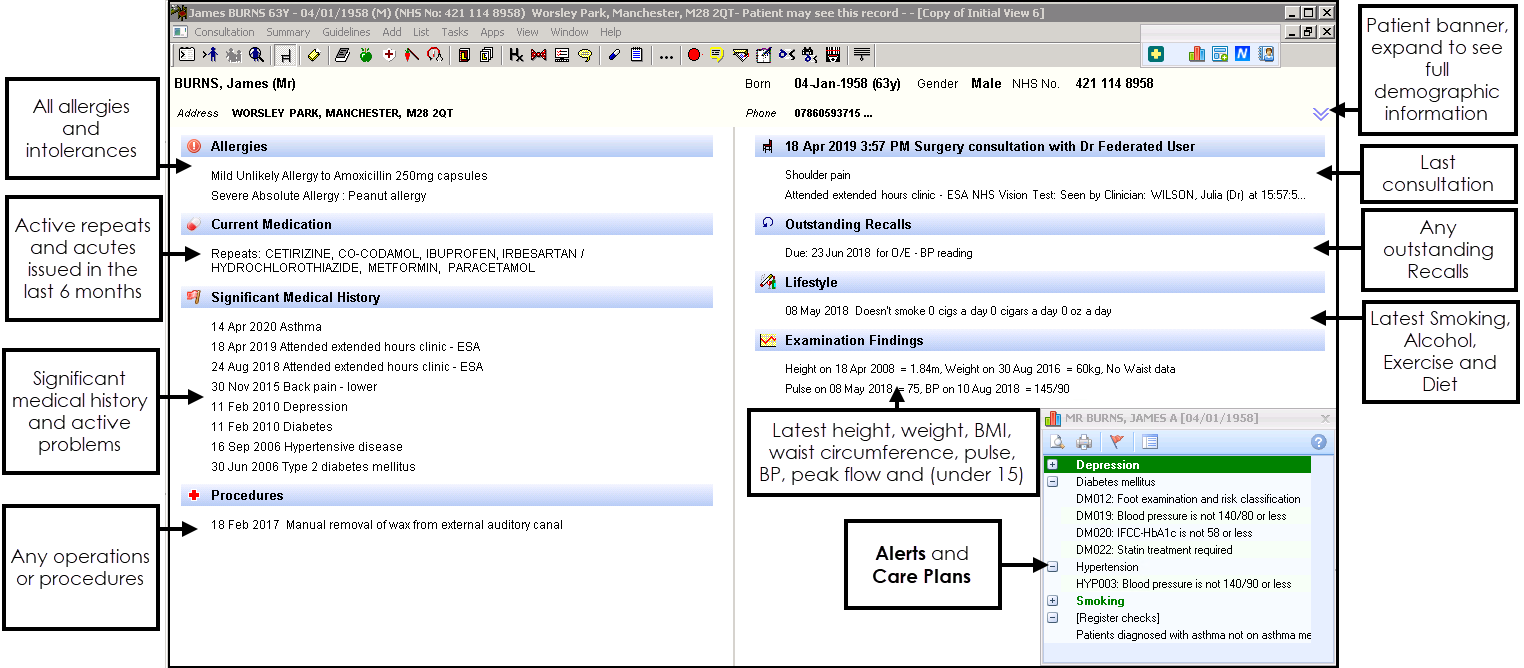
-
Patient Record - Check the consultation history and entries, for example, consultations, Key Information Summary, ePalliative Care Consent, immunisations, care reviews.
- Examination Entries - Ensure values are in the relevant places, for example, height, weight, blood pressure:
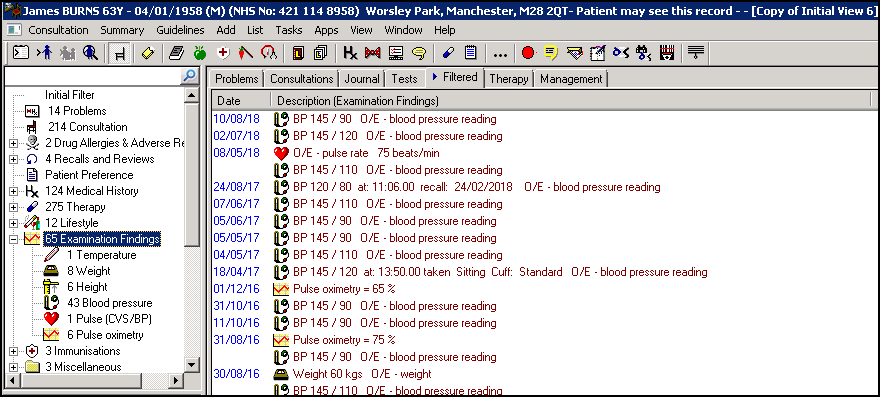
-
Problems - Check the Problems are accurate and are linking to consultations/medication as appropriate:
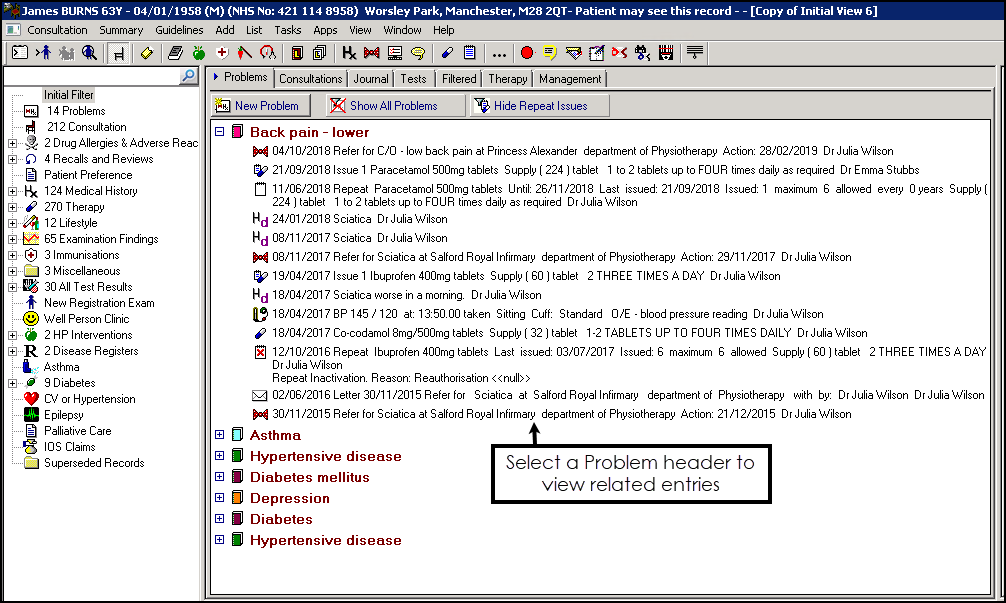
Check the Problem Status, the patient’s current problems should display as ‘Active’ not ‘Inactive’.
Select Show All Problems to display both Active and Inactive Problems.
to display both Active and Inactive Problems. -
Allergies and Sensitivities - Check all allergies and sensitivities are up to date. There is a Clinical Audit under Data Migration - Drug Allergies Validation which lists patients with drug allergies without a specified drug, these can be mapped after Go Live:
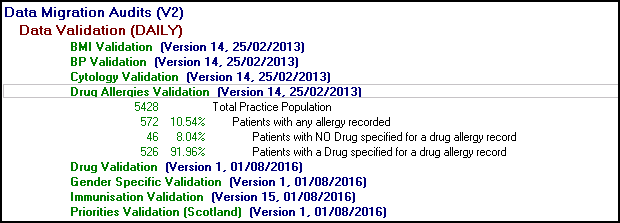
-
Immunisations - Check the immunisation, stage, batch number and where administered.
- Attachments - Check any attachments such as referral letters and images are converted.Note - Docman attachments are not included in the trial data conversion.
- Cytology - Find patients that have had a cervical smear and view the Cervical Cytology entries to check that the following has transmitted correctly:
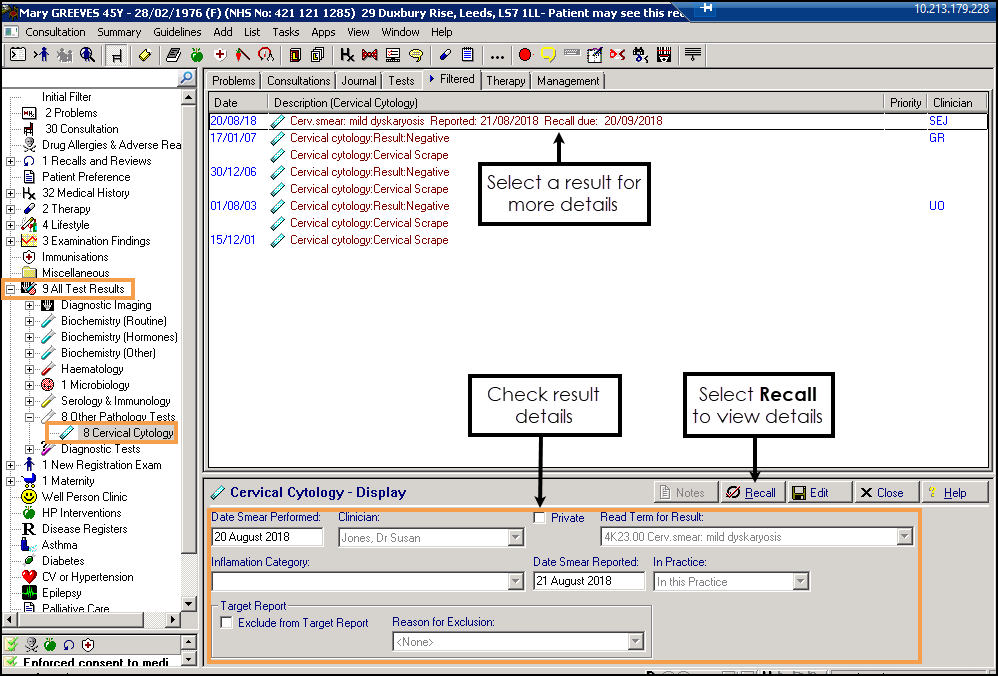
- Date - Smear Performed and Smear Reported
- Clinician
- Private indicator
- Result
- Inflammation Category
- In Practice status
- Recall