Migrating From EMIS FAQs
The following are a selection of the frequently asked questions received from migrating EMIS practices:
General
As well as this Migrating to the Primary Care Hosted Solution Help Centre, you have access to a comprehensive suite of help centres, the In Practice Systems Ltd Learning Zone and our service desk.
EMIS practices moving to the Primary Care Hosted Solution migrate straight onto the latest Appointments, Appointments Setup and Tasks applications from day 1. You are not trained on legacy applications after the migrated date.
Patient Record
 Recording Clinical Terms in Vision 3
Recording Clinical Terms in Vision 3
Vision 3 provides a fully problem-orientated patient record which links consultations and filters data. Problems that are in EMIS migrate to Vision 3 as Active Problems, past problems migrate to Vision 3 as Inactive Problems.
Vision 3 allows you to create Keywords as a shortcut to clinical terms you want to use, these can be personal or practice wide. You can also set and use Tags for condition and treatment pathways within a drug formulary.
In Practice Systems Ltd provides a program which identifies any codes that require mapping. The choice is yours as to whether you want to map them to valid Vision 3 clinical terms or not. If you are likely to want to search or report on a term, we recommend you map it.
Vision 3 includes the Vision+ Template Designer. This includes ready to use templates, a suite of templates to download as and when required, the ability to design your own templates and they can be shared and distributed at a local, Health Board and National level.
Within Vision 3, you can design your Consultation Manager screen to work for you and the way you work.
You can change your default Consultation type in two ways:
-
For every consultation moving forwards in Consultation - Options - Setup, or
-
On an ad-hoc basis, simply double click the Consultation type at the bottom of your screen and select the appropriate Consultation type for this consultation:
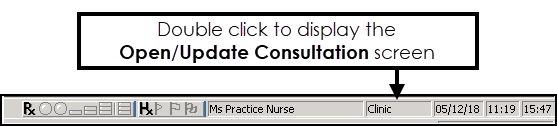
 Prescribing in Vision 3
Prescribing in Vision 3
All Repeat Masters in Primary Care Solutions have a maximum number of repeats or a repeat until date.
To see why a medication was prescribed, you have two quick and easy options:
-
If you are using Problem Orientated Medication Records, right click on a medication, select Problems and you can see the Problem(s) a medication is linked to, or
-
From Consultation Manager enter the medication name in Search
 , matching entries display on the Filtered tab. Right click on the earliest issue (for acutes) master (for repeats) and select Consultation View. The details of the consultation where this medication was issued display. Select Close
, matching entries display on the Filtered tab. Right click on the earliest issue (for acutes) master (for repeats) and select Consultation View. The details of the consultation where this medication was issued display. Select Close  when you are finished.
when you are finished.
You can display all medication prescribed to a patient from the Therapy - Scripts screen:
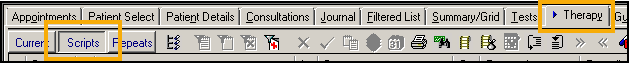
Yes, CMS medications migrate to Vision 3 as CMS items.
Yes, simply right click on an item and select Problems. Tick the Problem(s) required and untick any that are not required. Select OK to save.
From the Therapy - Add screen, select Additional Information and enter your message in Information for Dispenser. This prints under the dosage details on a script.
Vision 3 enables you to view results in a grid format and graph numerical results.
Appointments
When you double click on a patient in your Appointment List  this brings up their patient record and marks them as In Consultation. If the patient selected has not been checked in, a message displays warning you the patient has not arrived, select either:
this brings up their patient record and marks them as In Consultation. If the patient selected has not been checked in, a message displays warning you the patient has not arrived, select either:
-
Yes - To select the patient, or
-
No - To cancel the selection.
You can always use Select Patient  and find the patient outside of your Appointment List to view their record.
and find the patient outside of your Appointment List to view their record.
If you have started a consultation in error, from Appointments  , locate the appointment, right click on it and select Change status - Booked.
, locate the appointment, right click on it and select Change status - Booked.
Administration
Yes, you can create letter templates in Vision 3. Vision 3 works seamlessly with Microsoft Word which you can use to create mail merge templates, for example, recalls, referrals and general patient letters.
No, any searches you have set up in EMIS will have to be set up again. However, Vision+ and Clinical Audit contain many predefined searches. You can also import and export searches so that can be shared across practices or even Health Boards.
No, MJOG is replaced by Vision+ Text Messaging. Using Vision+ Text Messaging you can send one-way and bi-directional questionnaires, recalls and appointment reminders.
Tasks is the In Practice Systems Ltd task management system which can be used across your practice and with third parties where sharing agreements are set up. Outstanding tasks from EMIS do not migrate to Tasks, so must be either completed in EMIS or re-entered manually after your migration is complete.
Patient Facing Services
Primary Care Hosted Solution includes Patient Services in England Scotland and Northern Ireland and My Health Online in Wales. From there they can:
-
View and book appointments.
-
View and order prescriptions.
-
View aspects of their record (England and Wales only).
-
Message the practice (England only).