Deleted Documents
Deleted documents are stored in the Deleted documents folder for 14 days, after this time, unless they are restored, the documents are deleted from the system.
To access Deleted documents folder:
-
From the Side Navigation Bar select Deleted documents:
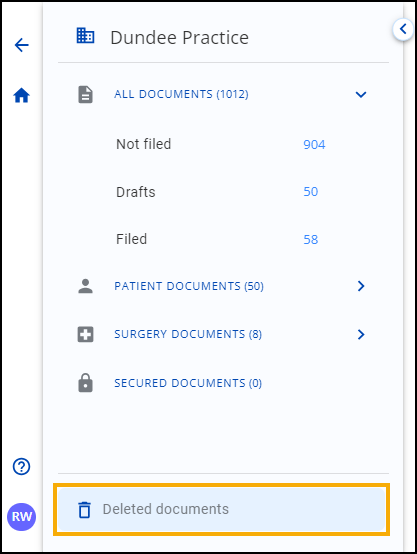
-
The Deleted documents screen displays:
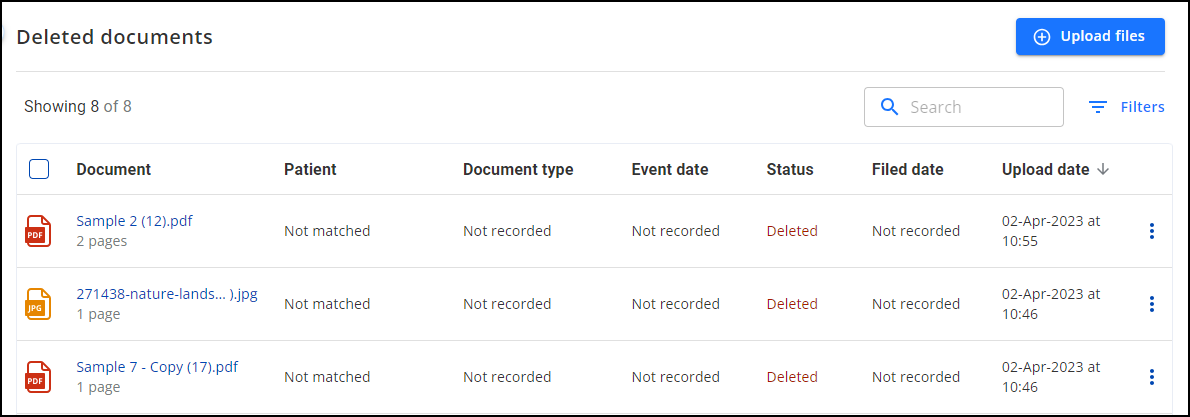
From here you have the option to:
-
Search for or sort documents, see Searching for and Sorting Documents for details.
-
Filter the documents that display, see Using Filters in DocHub for details.
-
-
Select Document actions
 at the end of a document row to view the options:
at the end of a document row to view the options: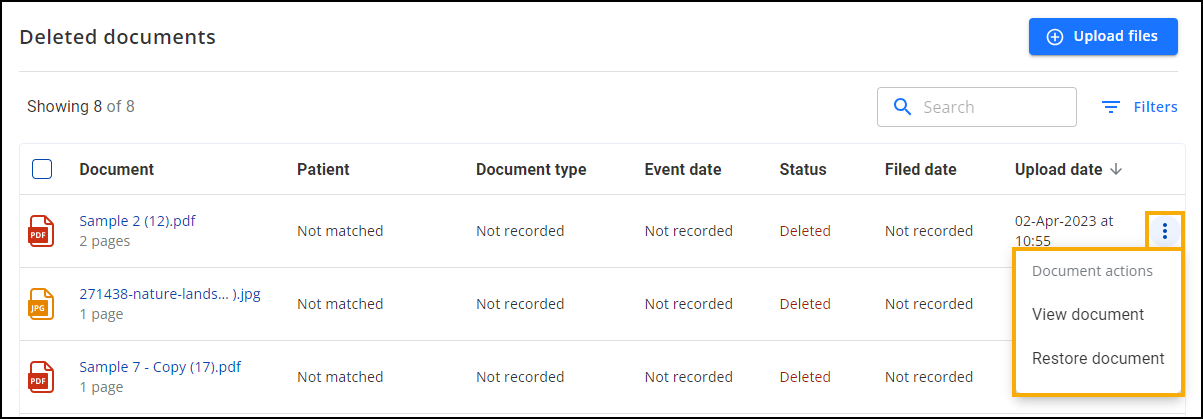
You have the following options:
-
View document - Select to view the document, please note you cannot edit the document from here, you must restore it first.
-
Restore document - Select to restore the document to the original folder that it was deleted from. A banner displays detailing where the document is restored to:
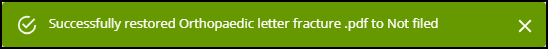
-