Appointment Exception Reasons - England Only
The Investment and Impact Fund (IIF) includes an indicator for 'Percentage of Patients who waited two weeks or less for an Appointment in General Practice'. The intention of this indicator is to reduce the percentage of patients who have to wait a long time for an appointment.
Exception reasons help differentiate between appointments that are intentionally booked outside of a two-week time frame, and appointments where patients have had to wait longer than two weeks. For example, a patient can actively request an appointment more than 14 days after the booked date, or a clinical interval exceeding 14 days maybe required.
Appointment Types
Exception reasons can only be entered when booking appointments that are more than 14 days after the booked date and are linked to one of the following National Slot Categories NSC:
-
General Consultation Routine
-
Home Visit
-
Care Home Visit
-
Care Related Encounter but does not fit into any other category
Selecting an Exception Reason
If you are selecting a slot that is linked to an appropriate National Slot Category and is more than 14 days after the booked date, on the booking form the option to select exception reasons displays:
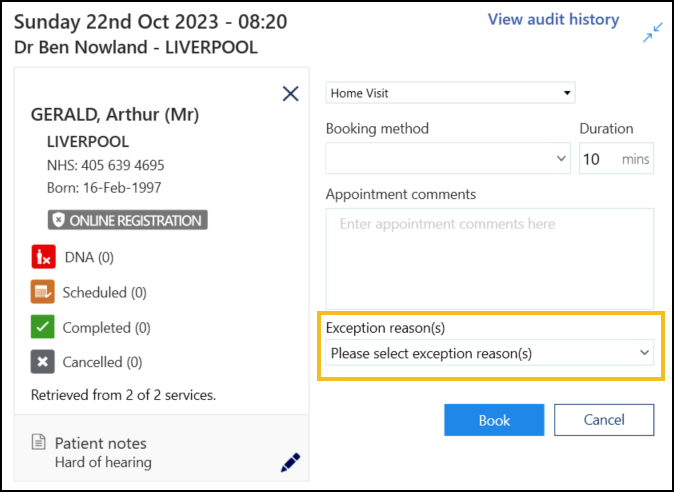
Choose from one or more of the following exception reasons:
-
Patient preferred an Appointment on a future date or at a specific time
-
Clinician requested follow-up Appointment after providing care or advice
-
Patient preferred an Appointment with a specific clinician or Practice User
-
Patient preferred an Appointment in a specific location
You can select multiple exception reasons. The number of exception reasons displays when selecting more than one:
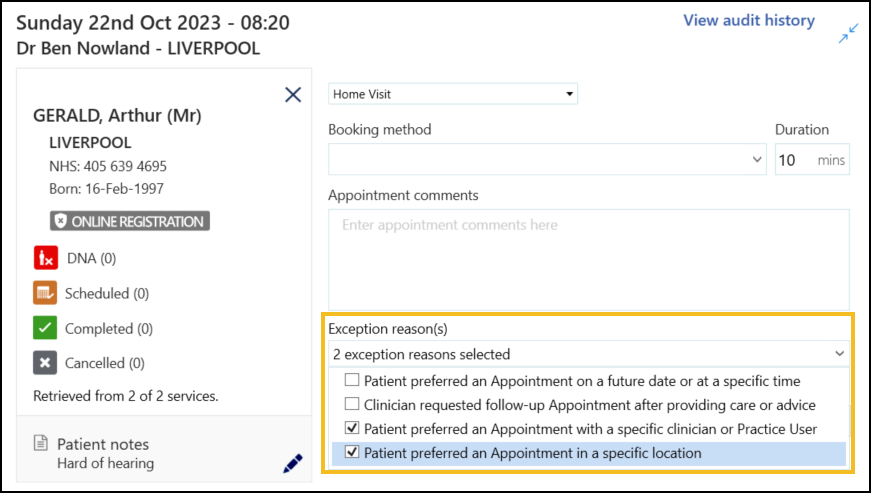
Merging Appointments
When merging appointments, the option to select exception reasons only displays when merging appointments, if the earliest slot is linked to an appropriate National Slot Category for exception reasons. If the earliest slot is not linked to an appropriate National Slot Category, but a later slot is, when merging the slots and booking an appointment, there is no prompt to choose an exception reason.
Booking Multiple Appointments
When booking multiple appointments for the same patient, if one slot is linked to an appropriate National Slot Category for exception reasons but another is not, you are prompted to choose an exception reason. The exception reason only records in the slot audit trail of the relevant slot.
Special Bookings
Exception reasons are only available for patients registered at the practice, they are therefore not available for Special Bookings.
Rescheduling Appointments
If you need to reschedule an appointment to a time that is more than two weeks away, it is recommended that you cancel the existing appointment, make a new one and choose an exception reason. This helps prevent any issues with the calculation of IIF payments for the appointment.