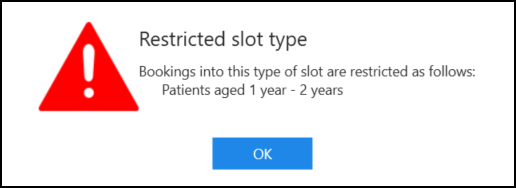Appointment Warnings
When making appointments, you may see the following warnings on the booking form:
If your patient already has an existing appointment on the same day the message 'Patient already has an appointment on this date' displays.
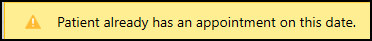
You can either:
- Book the appointment as normal.
- Select the future appointments button on the booking form to cancel the other appointment.
When you book an appointment and change the duration of the slot, the alert 'The proposed duration for this appointment overlaps with another appointment/slot' displays.
If you want to proceed, book the appointment as normal.
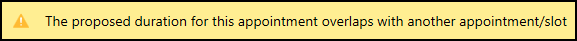
If a slot has a Restriction, for example, Book on the Day, you must tick the 'Ignore "Days Prior" restriction (X days)' to make the appointment:
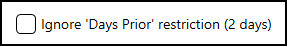
If a slot has a book owner Restriction, for example, Dr Smith only, you must tick the 'Ignore Book Owner restriction' to make the appointment:

If a slot has an age and/or sex Restriction, the Restriction description displays in a yellow banner:
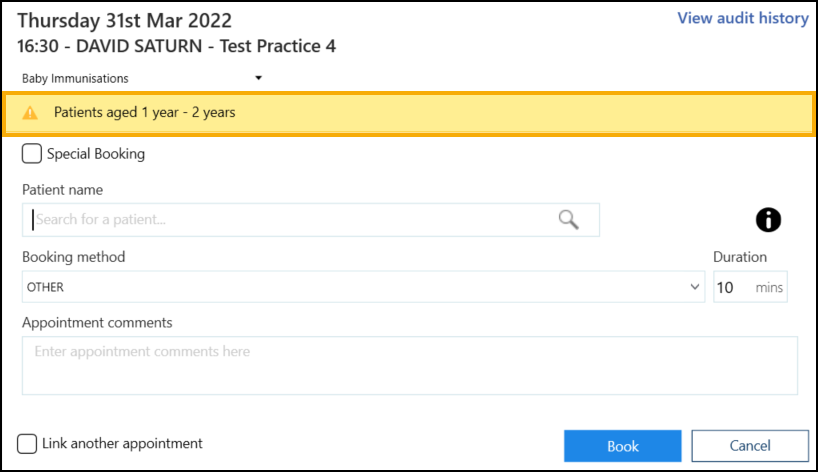
If you try to book the slot for a patient who does not meet the Restriction criteria, a warning displays and you cannot continue: