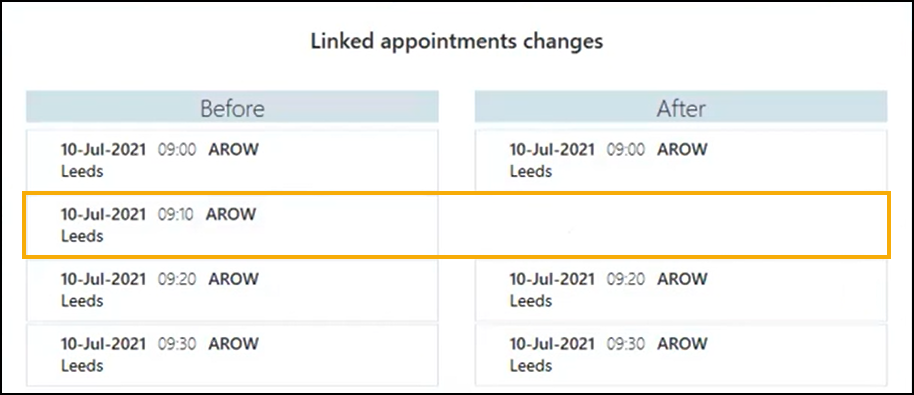Linked Appointments Warnings
Linked appointment warnings display and flash for 10 seconds on the toolbar when a linked appointment is updated or cancelled:
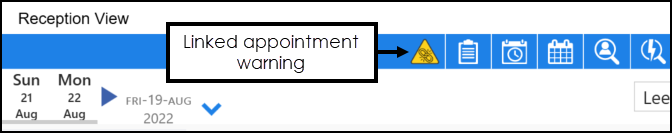
Viewing Linked Appointment Warnings
To view linked appointment warnings:
-
From the toolbar at the top of the screen select Linked appointment warnings
 and the Linked appointments warnings screen displays:
and the Linked appointments warnings screen displays: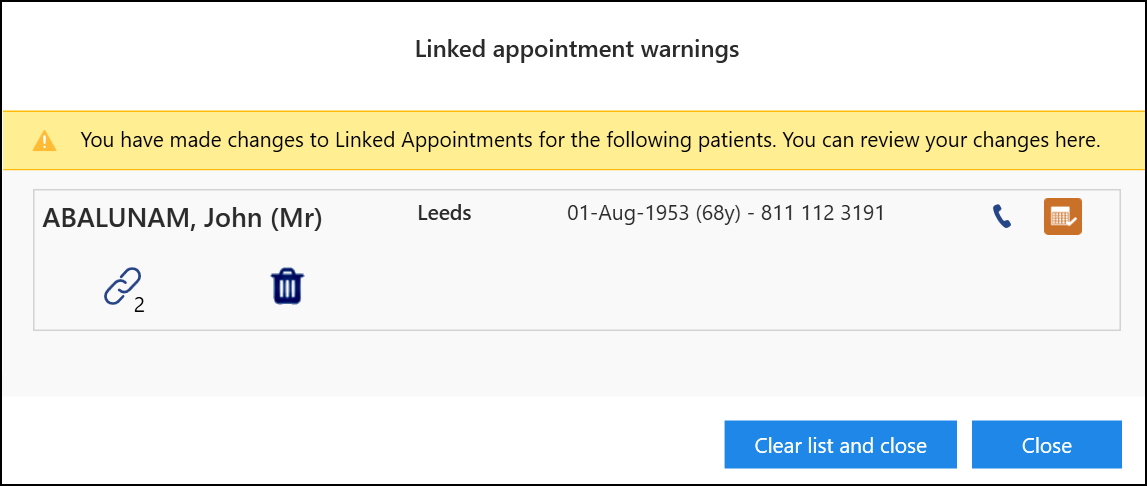
The following options are available:
-
Viewing the changes to a link - Select Link Appointments
 to view the changes to the linked appointments. See Viewing Linked Appointment Changes for more details.
to view the changes to the linked appointments. See Viewing Linked Appointment Changes for more details. -
Select Delete
 to delete the link.
to delete the link. -
Select Scheduled
 to view the patients scheduled appointments. See Scheduled Appointments for more details.
to view the patients scheduled appointments. See Scheduled Appointments for more details.
-
-
Select either:
-
Clear list and close - To clear the warnings and close the Linked appointment warnings screen, or
-
Close - To close the Linked appointment warnings screen without clearing the warnings.
-
Viewing Linked Appointment Changes
To view the Linked appointment changes screen:
-
From the Linked appointments warnings screen, select Link Appointments
 the Linked appointments changes screen displays:
the Linked appointments changes screen displays:

You can see on this example that the linked appointment (12:00pm on the 21st October) is cancelled, and no longer displays under After.
Examples of linked appointment changes: